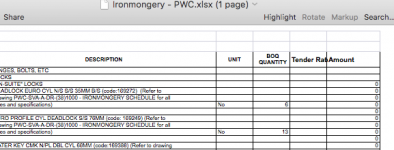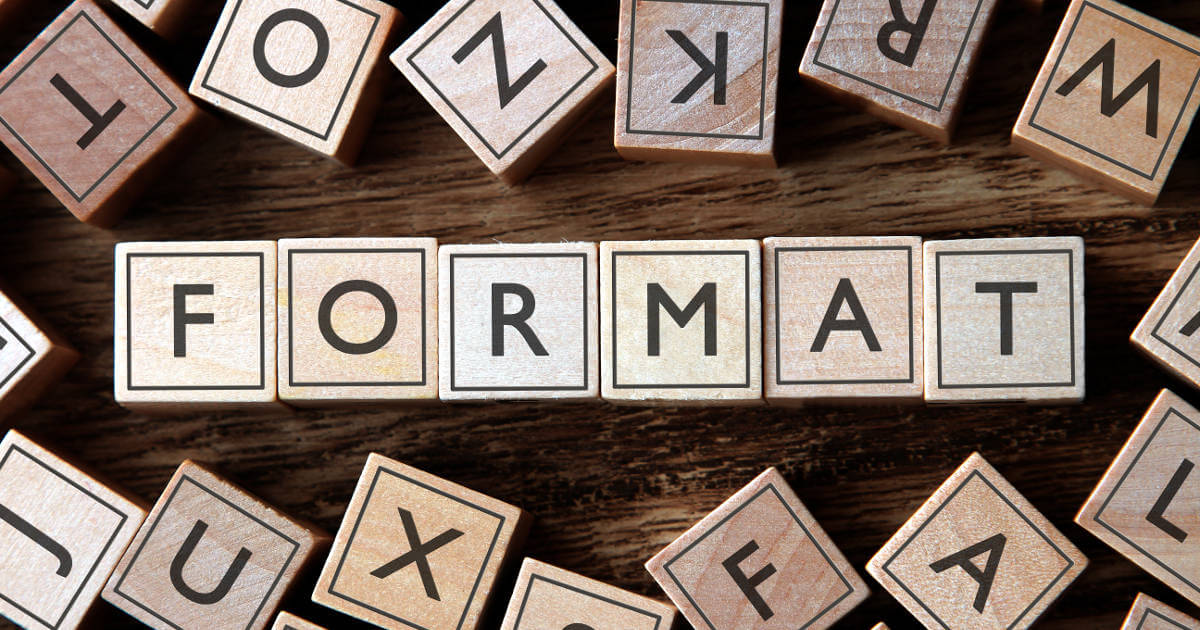Hi all, an old dog needs to learn a new trick !!
On a Macbook Pro , 2013 , 10.13.6 High Sierra.
I get docs to quote on and need the quick way to add prices . At the moment I can only do it on the pdfs. Slow way is going to tools, annotate, text , drag it to the line, type price then start again for the next line...
Surely there's an easier way and how to do it on the slsx quotes?
Thanks
On a Macbook Pro , 2013 , 10.13.6 High Sierra.
I get docs to quote on and need the quick way to add prices . At the moment I can only do it on the pdfs. Slow way is going to tools, annotate, text , drag it to the line, type price then start again for the next line...
Surely there's an easier way and how to do it on the slsx quotes?
Thanks