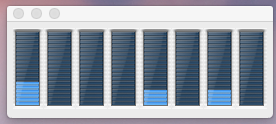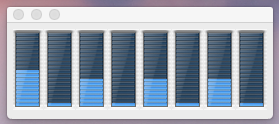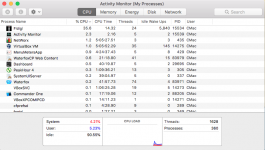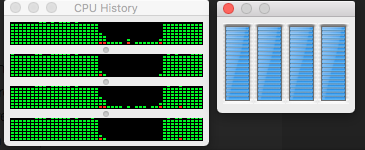- Joined
- Sep 17, 2012
- Messages
- 197
- Reaction score
- 0
- Points
- 16
- Location
- Pittsburg, TX
- Your Mac's Specs
- Mid 2012 MackBook Pro, 2.53 GHz i7, 16GB Ram, 512GB SSD MacOS 10.14.6
I'm puzzled by what the Activity Monitor %CPU indication. I can't find any definitive info relating to what it is being compared to. For instance I have a task running at 36% indicated, but the User CPU at the bottom of the Activity Monitor window is showing 4%. Apple says the CPU indications at the bottom of the window relate to the total possible CPU load, but does not give any info as to what the individual task percentages relate to.
Thanks for any definitive info.
Thanks for any definitive info.