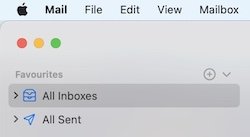- Joined
- Jul 3, 2014
- Messages
- 325
- Reaction score
- 32
- Points
- 28
- Location
- Courtenay, BC Canada
- Your Mac's Specs
- iMac -Monterey-12.6.7 27"Retina 5K, Late 2015, 3.2 GHz, i5, 8 GB 1867 MHz DDR3, 250 GB SSD
I have a PITA mouse (Logitech G502 ES Hero) that sometimes does weird things like grabbing stuff accidentally and dragging them around for long enough to delete them. For whatever reason that it does it, it caused me to drag my "all Inboxes" in Mail and deleted it. I got the individual mailboxes back with their contents, but I want to replace the All Inboxes" above them as per before. I am using Classical style Mail.
Any suggestions?
PS any suggestions on fixing the mouse also? because otherwise it's a great mouse and I use wired because wireless mice cause my hands to get very cold.
Any suggestions?
PS any suggestions on fixing the mouse also? because otherwise it's a great mouse and I use wired because wireless mice cause my hands to get very cold.