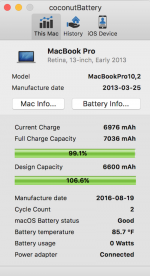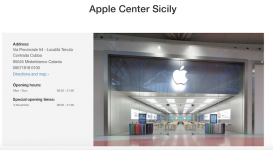Hi everyone, I'm Damiano and I'm writing from Catania, Sicily.
I had some problems with my MacBook A1181.
Firstly I get broken my original charger. I've replaced it with a compatible one. I get broken it too.
Now I have this but it does not seems to work. I've replaced even the DC jack but it still not working. When I try to disconnect the charger after many hours I can see a fast led illumination on the battery and nothing more.
Now I'm noting that the I/O on the DC connector is broken.
Please help me.
I had some problems with my MacBook A1181.
Firstly I get broken my original charger. I've replaced it with a compatible one. I get broken it too.
Now I have this but it does not seems to work. I've replaced even the DC jack but it still not working. When I try to disconnect the charger after many hours I can see a fast led illumination on the battery and nothing more.
Now I'm noting that the I/O on the DC connector is broken.
Please help me.