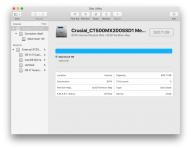- Joined
- Oct 16, 2010
- Messages
- 17,542
- Reaction score
- 1,576
- Points
- 113
- Location
- Brentwood Bay, BC, Canada
- Your Mac's Specs
- 2011 27" iMac, 1TB(partitioned) SSD, 20GB, OS X 10.11.6 El Capitan
Right. But my aim was to use the Fantom as the Carbon Copy Cloner backup drive that I could boot from if the internal drive failed. And I can't do that if the Fantom does not show up as a boot drive choice on startup.
You could do that with doing an extra boot using Recovery HD and select the boot drive there as I believe someone already suggested as a possibility.
But what Ian states is also critical any yo need to check, but I gather it will act as a boot drive as it exists.
Maybe Fantom drives don't act or work normally with Macs???
- Patrick
======