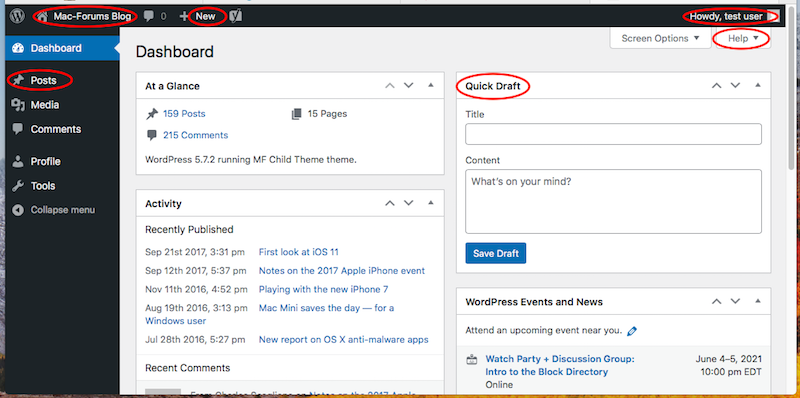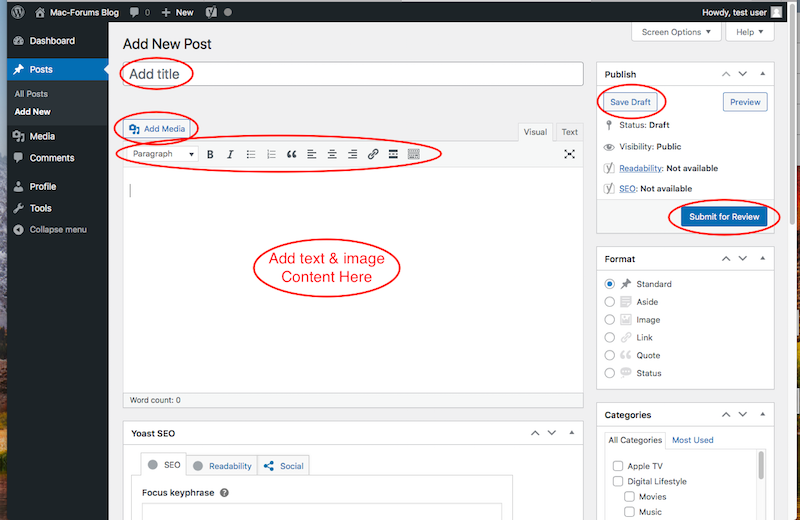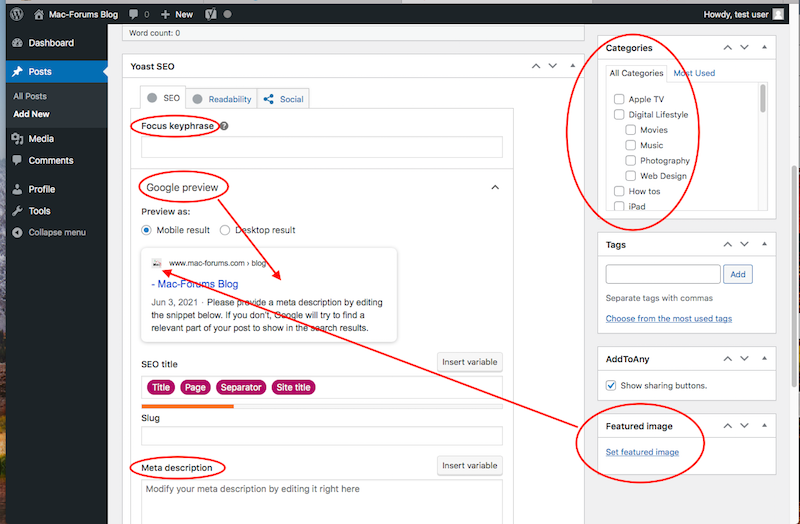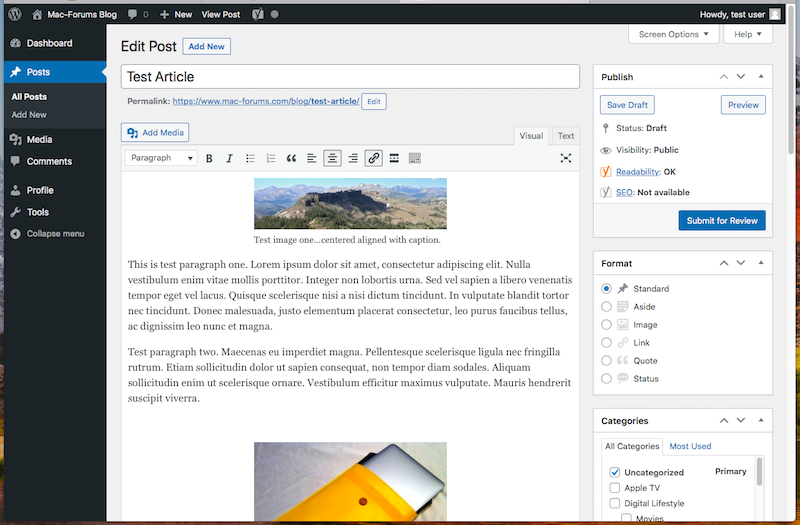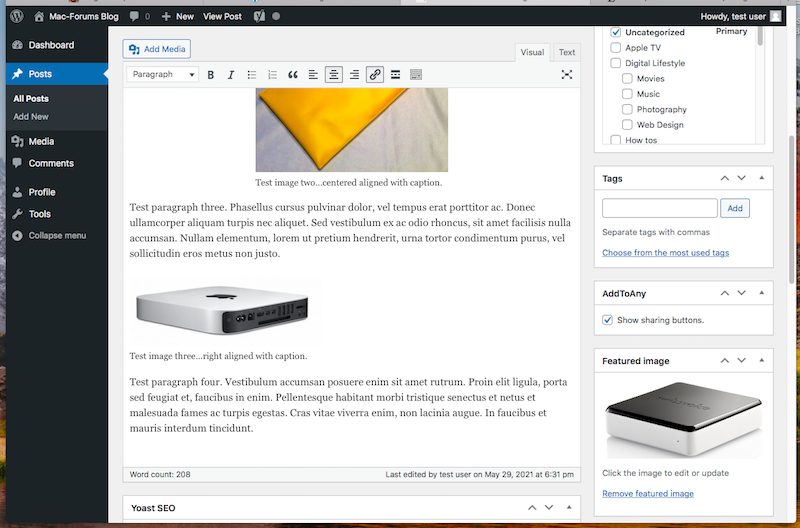Mac-Forums: Blog account & creating Blog Article:
First...you must be a registered member of Mac-Forums to request a blog account & meet the blog account minimum requirements.
1. Navigate to the Mac-Forums Blog area by clicking on either the "Articles" or "Product Reviews" navbar links:

2. Once on the Mac-Forums Blog Page...click on the "Blog Login" navbar link:

3. Mac-Forums Blog login interface (enter username/email address and Blog password). Click "Log In" button:

4. Blog account overview page. On this page a number of important items can be found:
- "Mac-Forums Blog". Clicking this will return you to the Mac-Forums Blog Website.
- "Howdy, test user". Clicking this you can edit your profile, and "Log Out" of the WordPress account/author interface.
- "Help". Clicking this user gains access to some WordPress interface info.
- "Quick Draft". Here you can quickly begin a Blog article.
- "Posts". Clicking this takes you to a list of all Mac-Forums Blog article's (including any of yours that have been published or in draft stage). There's also a "Add New" button to start a new article.
- "New". Clicking this will take you to the full WordPress article composition interface.
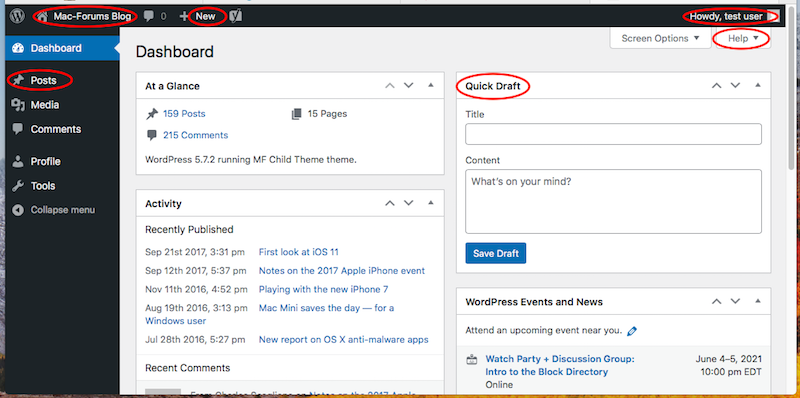
5. A closer look at the WordPress article composition interface:
- "Add Title" = Add Title
- "Add Media". Click this to upload an image file...or select an image file from the Media Library.
- "Formatting Toolbar". Similar to other word processing app formatting toolbars.
- "Add text & images area". Please add images when possible. Images make blog article a "richer" experience for readers. Could be an image from the internet, or an photo taken on a camera/smart-phone.
- "Save Draft". Clicking this saves a draft of your blog article.
- "Submit for Review". Clicking this will place the blog article in a ready for review status.
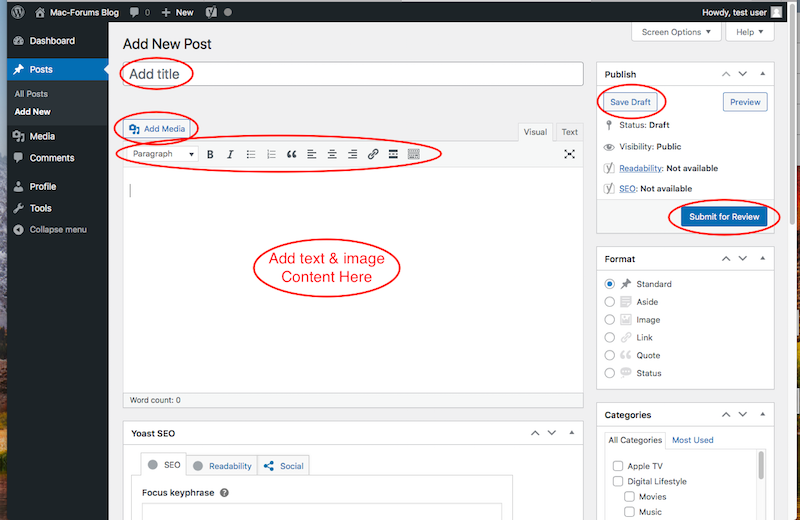
6. A closer look at the WordPress article composition interface (continued):
- "Focus Keyphrase". This is a short phrase that sums up the gist of the blog article. It could be a short as a 2-3 words...or a short sentance.
- "Google Preview". This is an example of how the blog article will look in Google search engine results.
- "Meta description". Please create brief description of the blog article.Should be 140-160 characters long. This will be the blog article "verbiage" that shows up in Google search results.
- "Categories". Please select a category that the blog article fits best.
- "Featured Image". Please upload an image as the featured image. This will show up in the Mac-Forums blog article overview page. Featured images help encourage a potential reader to click on your article to read it.
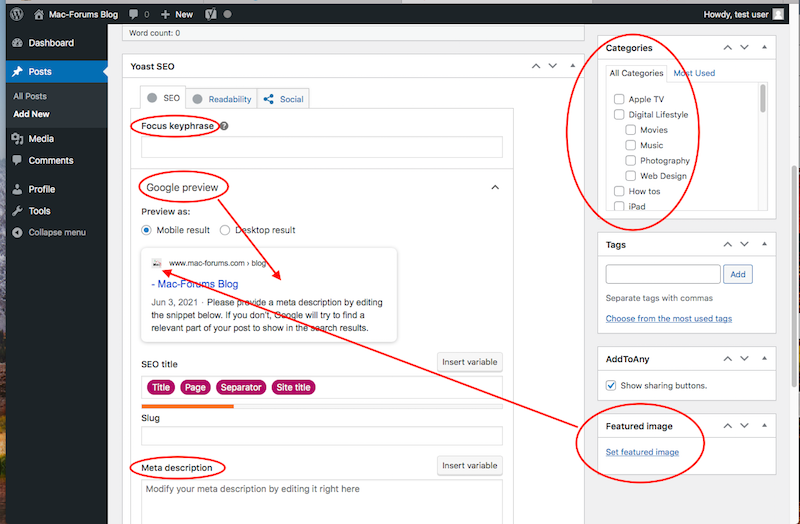
7. What a potential blog article might look like in composition mode:
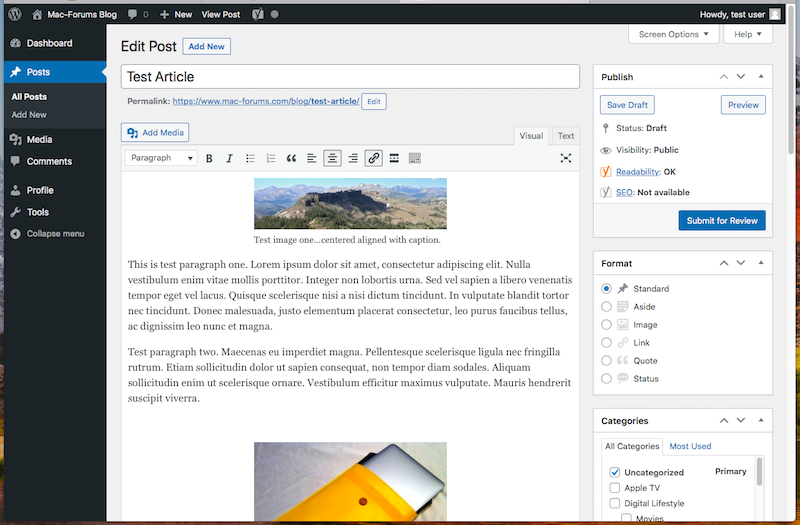
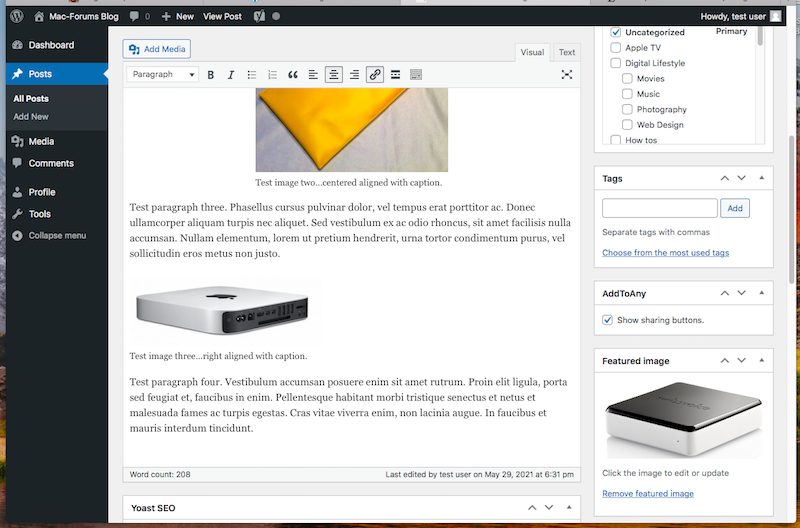
8. While working on a blog article the "Save Draft" button can be clicked anytime. Once finished with a blog article...the "Submit for Review" button can be clicked. The blog article will then be reviewed & published.