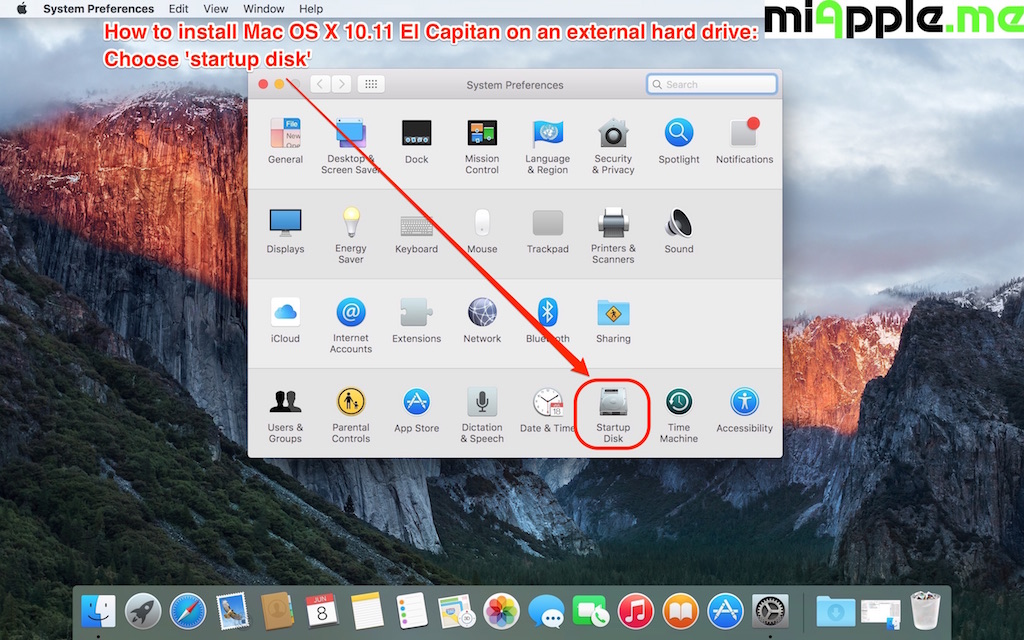So my unibody arrived today.
great condition and the rubber base not peeled around edges like they usually do.
two scratches in screen but no that visible when on.
It running El Capitan.
No reset discs but they don't come with anymore.
In preferences is start up disc.
what is this and will it help me repair mac in future if needed.
can I download the OS or must i buy from apple?
I will be upgrading the mac too as time goes on.
Will post here as i upgrade.
great condition and the rubber base not peeled around edges like they usually do.
two scratches in screen but no that visible when on.
It running El Capitan.
No reset discs but they don't come with anymore.
In preferences is start up disc.
what is this and will it help me repair mac in future if needed.
can I download the OS or must i buy from apple?
I will be upgrading the mac too as time goes on.
Will post here as i upgrade.