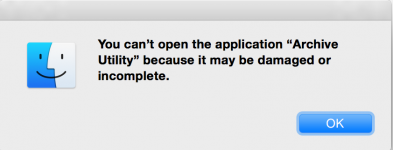- Joined
- Sep 19, 2012
- Messages
- 333
- Reaction score
- 0
- Points
- 16
- Location
- HONGKONG
- Your Mac's Specs
- Catalina 10.15.3
I am trying in vain to open zip file downloaded from internet. they are subtitles, eg <link removed>
l get a .zip file, I noticed they all were defaulting to open with TextEdit. When I control click or double click they fail to open,
So the question is does anyone know how to get Yosemite to open a .zip given this situation?
l get a .zip file, I noticed they all were defaulting to open with TextEdit. When I control click or double click they fail to open,
So the question is does anyone know how to get Yosemite to open a .zip given this situation?
Last edited by a moderator: