- Joined
- May 8, 2021
- Messages
- 6
- Reaction score
- 0
- Points
- 1
Hi. I have an iPhone 6 and also a 6S. The 6 is only updating to 12.5.3 with the notice "your software is up to date." The 6S is up to date at 14.5.1 with the notice "your software is up to date."
I've been trying to transfer vid files from my Windows desktop to iTunes and now bizarrely it seems to now not be working with new/recent vid files. I explained initially here: Itunes Not Uploading Vids To Iphone Both iTunes and my Windows are up to date.
I open iTunes with the phone connected. Under "Account" I click on the phone icon which reveals a new menu of options.
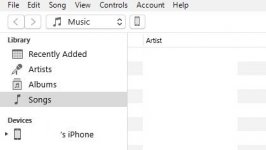
I then see...

I click on "Photos" in the left-hand side menu of options and then towards the center of the screen I click on "Sync Photos" and "Include videos."

Then I notice a caution-sign-looking-icon with a message. I click on it and it shows text reading, "Some of the videos in your iTunes library, including the video ... were not copied to the iPhone ... because they cannot be played on this iPhone.
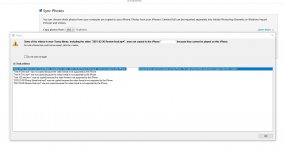
5 videos didn't transfer onto my iPhone yet 4 did. The folder was on my desktop titled Vid. I also tried syncing from another drive on my computer and the same thing happened on both phones.
The 4 that did transfer include: A raw (meaning unedited) Quick Time Movie which was probably originally from my iPhone 6. I transferred it back for this test; a MP4 Video which was recorded in 1-take on my phone, uploaded to YouTube, downloaded from YouTube (in a web browser) to my computer and then I transferred it back for this test; an MP4 Video of a movie given to my by a friend; a MP4 Video of a music video grabbed from YouTube using some type of YouTube Downloader type program. All 4 a at least a year old.
The 5 that failed to transfer include: 2 MP4 Videos that I made (edited together) using my video editing program (Pinnacle Studio 14); one Quick Time Movie and 2 MP4 Videos that were literally about 10-30 seconds of "Test" text. All 5 files are were created in 2021.
What could possibly be the problem? This seems so bizarre and it seems to be only happening with new files. Any ideas?
Otherwise I'm trying to get vids from my desktop to phone for uploading to video venues. Is there another option if this problem won't work? Someone at an Apple repair shop suggested Google Photos or Dropbox. Maybe downloading from the YouTube or YT Studio apps (when the venue is somewhere else like Twitter)?
What do you think?
Thank you.
I've been trying to transfer vid files from my Windows desktop to iTunes and now bizarrely it seems to now not be working with new/recent vid files. I explained initially here: Itunes Not Uploading Vids To Iphone Both iTunes and my Windows are up to date.
I open iTunes with the phone connected. Under "Account" I click on the phone icon which reveals a new menu of options.
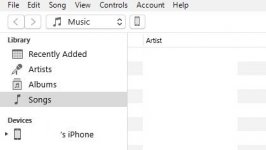
I then see...

I click on "Photos" in the left-hand side menu of options and then towards the center of the screen I click on "Sync Photos" and "Include videos."

Then I notice a caution-sign-looking-icon with a message. I click on it and it shows text reading, "Some of the videos in your iTunes library, including the video ... were not copied to the iPhone ... because they cannot be played on this iPhone.
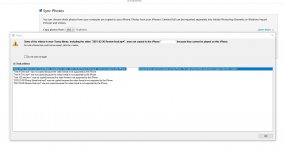
5 videos didn't transfer onto my iPhone yet 4 did. The folder was on my desktop titled Vid. I also tried syncing from another drive on my computer and the same thing happened on both phones.
The 4 that did transfer include: A raw (meaning unedited) Quick Time Movie which was probably originally from my iPhone 6. I transferred it back for this test; a MP4 Video which was recorded in 1-take on my phone, uploaded to YouTube, downloaded from YouTube (in a web browser) to my computer and then I transferred it back for this test; an MP4 Video of a movie given to my by a friend; a MP4 Video of a music video grabbed from YouTube using some type of YouTube Downloader type program. All 4 a at least a year old.
The 5 that failed to transfer include: 2 MP4 Videos that I made (edited together) using my video editing program (Pinnacle Studio 14); one Quick Time Movie and 2 MP4 Videos that were literally about 10-30 seconds of "Test" text. All 5 files are were created in 2021.
What could possibly be the problem? This seems so bizarre and it seems to be only happening with new files. Any ideas?
Otherwise I'm trying to get vids from my desktop to phone for uploading to video venues. Is there another option if this problem won't work? Someone at an Apple repair shop suggested Google Photos or Dropbox. Maybe downloading from the YouTube or YT Studio apps (when the venue is somewhere else like Twitter)?
What do you think?
Thank you.



