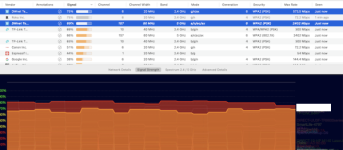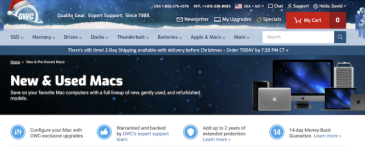Hello I share wifi with my neighbors, and after several years of good operation the wifi connection lately drops out (2007 Macbook Pro, El Capitan). The wifi icon shows still connected with full signal strength but all web pages stop working for Chrome/Firefox and often display “no internet connection”. The only way I can get it back is a complete reboot. I have tried all sorts of remedies to improve the wifi with no luck. This is a known persistent problem with El Capitan for low signal strength and unfortunately no further OS upgrades exist for my machine. At this point I’m ready to just abandon the built-in wifi and go with an external solution. It is worth noting that the wifi is 100% stable if I connect to wifi hotspot on my phone sitting right next to the laptop.
Question: What is the better an external wifi-to-ethernet adapter or a simple USB (2.0) external wifi antenna? I’m not looking for blazing fast speed but more reliability. Thanks in advance.
Question: What is the better an external wifi-to-ethernet adapter or a simple USB (2.0) external wifi antenna? I’m not looking for blazing fast speed but more reliability. Thanks in advance.