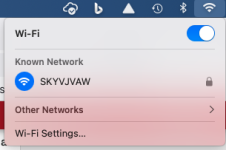have a new to me macbook pro early 2015, wifi turns on at boot and lists networks, but errors network not found if you try to connect. wifi works fine in both windows and ubuntu, but not in macos or recovery. it is able to use wifi to download wifi recovery but once it loads the gui you cant connect to wifi to continue the update. i have tried wiping the drive and reinstalling from usb, 3 different macos, big sur, monterey, and even did the bootloader workaround to get sonoma on it. all three macos had wifi issue. anyone that can shed any light on the issue would be appreciated. also, i did an nvram wipe too, and i replaced the wifi module, same issue with new module. bluetooth functions normally. thanks much
You are using an out of date browser. It may not display this or other websites correctly.
You should upgrade or use an alternative browser.
You should upgrade or use an alternative browser.
weird wifi issue
- Thread starter damantea
- Start date
- Joined
- Sep 16, 2008
- Messages
- 3,555
- Reaction score
- 610
- Points
- 113
- Location
- Canada
First thing I would do is to install an Apple supported macOS version for that Mac.
Forget any patches to get a later macOS
Then I found it a bit odd that WiFi turns on automatically when booting up - I have not booted my Mini for many months now, it runs 24/7, so maybe WiFi coming up on boot is OK.
But then - can you turn off WiFi?
And then turn it on again?
If that all works, there are some WiFi Network tools available if you hold down the option key and then turn on WiFI.
See if those give you an idea what the problem might be.
Forget any patches to get a later macOS
Then I found it a bit odd that WiFi turns on automatically when booting up - I have not booted my Mini for many months now, it runs 24/7, so maybe WiFi coming up on boot is OK.
But then - can you turn off WiFi?
And then turn it on again?
If that all works, there are some WiFi Network tools available if you hold down the option key and then turn on WiFI.
See if those give you an idea what the problem might be.
Yeah, it makes no sense. Wi-Fi will connect and work for about 30 swconds after boot, then it can’t be toggled at all. I only tried the Sonoma hack because it was not working on any of the official channels. It’s really odd that it’s broken at fresh install, and it’s not my house, because I bought it from a guy who also had the same problem. I thought it sounded like an easy fix.First thing I would do is to install an Apple supported macOS version for that Mac.
Forget any patches to get a later macOS
Then I found it a bit odd that WiFi turns on automatically when booting up - I have not booted my Mini for many months now, it runs 24/7, so maybe WiFi coming up on boot is OK.
But then - can you turn off WiFi?
And then turn it on again?
If that all works, there are some WiFi Network tools available if you hold down the option key and then turn on WiFI.
See if those give you an idea what the problem might be.
- Joined
- Sep 16, 2008
- Messages
- 3,555
- Reaction score
- 610
- Points
- 113
- Location
- Canada
So let me make sure I understand this.
When you boot up (on which macOS?) the WiFi icon in the top tool bar shows that WiFi is on (what signal strength? how many bars?)
Correct?
Then if you click on the WiFi icon right away, within the 30 seconds or so, do you see the option come up "Turn WiFi off" and a list of networks below that?
In addition, you could also run the Mac hardware test and also Etrecheck
And another thing - the macOS USB installers you used, were these created on the Mac (and how?) or are they a Window kludge (which may have problems)?
When you boot up (on which macOS?) the WiFi icon in the top tool bar shows that WiFi is on (what signal strength? how many bars?)
Correct?
Then if you click on the WiFi icon right away, within the 30 seconds or so, do you see the option come up "Turn WiFi off" and a list of networks below that?
In addition, you could also run the Mac hardware test and also Etrecheck
And another thing - the macOS USB installers you used, were these created on the Mac (and how?) or are they a Window kludge (which may have problems)?
Yup, that all sounds right, I am creating the usb drives using an m1 Mac and the suggested methods on apples website, Wi-Fi sometimes maintains the list of networks, but just errors network not found if I click any of them. I have trouble blaming hardware as it works flawlessly in windows and Linux. Yet has the same problem in macOS and macOS recovery. I can’t recover without usb as Wi-Fi can’t stay connected long enough. If I close the lid, sometimes it resets the 30 second limit and I can try to start recovery, but it dies shortly afterSo let me make sure I understand this.
When you boot up (on which macOS?) the WiFi icon in the top tool bar shows that WiFi is on (what signal strength? how many bars?)
Correct?
Then if you click on the WiFi icon right away, within the 30 seconds or so, do you see the option come up "Turn WiFi off" and a list of networks below that?
In addition, you could also run the Mac hardware test and also Etrecheck
And another thing - the macOS USB installers you used, were these created on the Mac (and how?) or are they a Window kludge (which may have problems)?
i guess i fixed it, finally got over my fear of more teardown, and removed the battery to do an smc reset, when i put it back together, all was well. thanks for the help
thanks much for the help. guess i needed an smc reset, that fixed it. thanks muchSo let me make sure I understand this.
When you boot up (on which macOS?) the WiFi icon in the top tool bar shows that WiFi is on (what signal strength? how many bars?)
Correct?
Then if you click on the WiFi icon right away, within the 30 seconds or so, do you see the option come up "Turn WiFi off" and a list of networks below that?
In addition, you could also run the Mac hardware test and also Etrecheck
And another thing - the macOS USB installers you used, were these created on the Mac (and how?) or are they a Window kludge (which may have problems)?