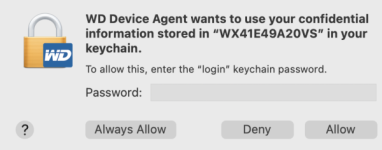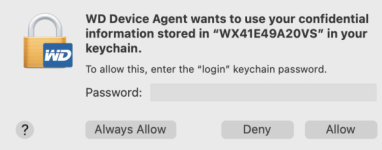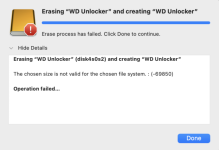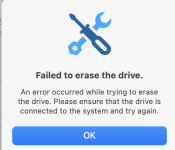Good morning
I wonder if there is anybody who can help with a problem I have?
I use a WD Passport, which I have encrypted with a password, to back up my Macbook Pro. The Macbook Pro is running the latest version of Ventura.
I back up my work through Time Machine.
I have only just realised, that whilst backing up, everything appears to be working fine, when in fact nothing is being written to the Passport! The ‘latest’ folder has nothing in it!
What is the problem and are there any solutions?
Many thanks.
Rina
I wonder if there is anybody who can help with a problem I have?
I use a WD Passport, which I have encrypted with a password, to back up my Macbook Pro. The Macbook Pro is running the latest version of Ventura.
I back up my work through Time Machine.
I have only just realised, that whilst backing up, everything appears to be working fine, when in fact nothing is being written to the Passport! The ‘latest’ folder has nothing in it!
What is the problem and are there any solutions?
Many thanks.
Rina