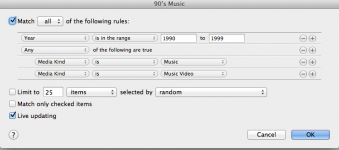- Joined
- Jul 17, 2009
- Messages
- 15,773
- Reaction score
- 2,114
- Points
- 113
- Location
- MA
- Your Mac's Specs
- 2022 Mac Studio M1 Max, 2023 M2 MBA
You are making this harder than it is..
The Music entry is ALL of your music shown as one grouping. You don't want to mess to with that and if you delete anything from there, it will be gone from whatever playlist you may have added those songs.
If each of your folders contain music from a single artist, then just import them all and create a Smart Playlist..
You create a new Smart Playlist by clicking on the Playlist tab and then on the left bottom click on the + sign and in the drop down that will appear choose New Smart Playlist..you will now have a new dialog that allows you to create a playlist that can be based on criteria. You might want to start with Artist as your first criteria and set it to the name you just imported.
Rename the playlist to that artist and from that point onward if you import ANY songs in the future from the same artist, they will automagically show up in this smart playlist..
The Music entry is ALL of your music shown as one grouping. You don't want to mess to with that and if you delete anything from there, it will be gone from whatever playlist you may have added those songs.
If each of your folders contain music from a single artist, then just import them all and create a Smart Playlist..
You create a new Smart Playlist by clicking on the Playlist tab and then on the left bottom click on the + sign and in the drop down that will appear choose New Smart Playlist..you will now have a new dialog that allows you to create a playlist that can be based on criteria. You might want to start with Artist as your first criteria and set it to the name you just imported.
Rename the playlist to that artist and from that point onward if you import ANY songs in the future from the same artist, they will automagically show up in this smart playlist..