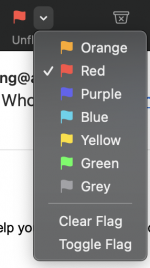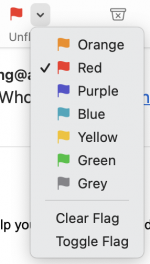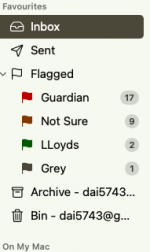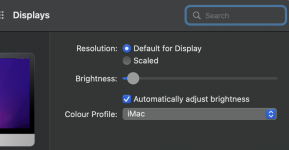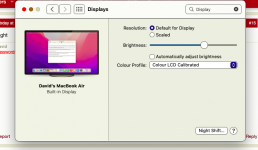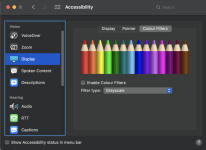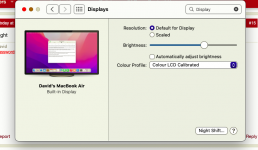- Joined
- Feb 4, 2019
- Messages
- 437
- Reaction score
- 18
- Points
- 18
- Location
- South Wales UK
- Your Mac's Specs
- MacBook Air (13-inch, 2017).Processor 1.8GHz intel core i5.Memory 8gb 16000MHZDDR3.Graphics intel HD
Good morning to all. Not a really urgent point,But annoying one.
when I decide to flag a specific email I used to have a choice of colours ie red green blue. Now they have all gone Red.
is there any way to repair the problem.
many thanks.
David.
when I decide to flag a specific email I used to have a choice of colours ie red green blue. Now they have all gone Red.
is there any way to repair the problem.
many thanks.
David.