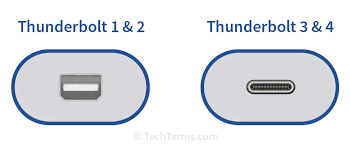I have this thread (TB 3/4 and USB C) with great interest, and would just like to ensure I have my understanding correct:
TB 3/4 and USB C ports cables are physically the same, in so much that any of the appropriate cable will fit any of the ports, however the restriction in speed and information transmitted is restricted by the lowest denominator. i.e. a USB C cable in a TB 4 port would work but only at USB C level, and a TB 4 cable would work in a USB C port but again to USB C level. Also I assume that no actual damage would be caused by mixing the the cables.
You are correct, but the way you describe it is confusing, possibly even to yourself.
Think of it this way. USB-C is the shape of the connectors on the cable, or of the port you are plugging into. That cable with USB-C connectors at both ends might be made to be compatible with any one of a bunch of different transmission protocols. The protocol is what determines how fast data can move through the cable ideally. "USB-C" is not all a description for a transmission protocol, only for the hardware connector.
The most common names of the transmission protocols are: USB 3.0 (5Gbps), USB 3.1 (10Gbps), USB4 (40Gbps), Thunderbolt 3 (40Gbps). and Thunderbolt 4 (40Gbps). (Yes, those last three all offer the same speed. Though the three aren't identical with regard to other capabilities.)
What you are calling a "USB-C port" is, in actuality a "USB 3.0 port", or a "USB 3.1 port", with a USB-C connector. It's the same with compatible cables. e.g. a "USB 3.1 cable with USB-C connectors."
A "Thunderbolt port" is either a Thunderbolt 3 port, or a Thunderbolt 4 port, with a USB-C connector. Once again the nomenclature is the same with compatible cables.
Figuring out which cable to use gets easier when you know that OWC offers USB-C cables that work at best available speed for any and all of the above transmission protocols.