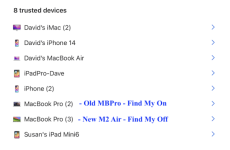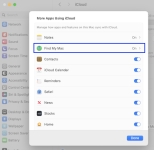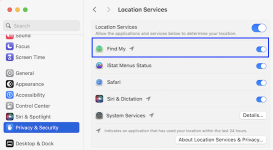- Joined
- Jan 20, 2012
- Messages
- 5,069
- Reaction score
- 433
- Points
- 83
- Location
- North Carolina
- Your Mac's Specs
- Air M2 ('22) OS 14.3; M3 iMac ('23) OS 14.3; iPad Pro; iPhone 14
Hi All - been in limbo for a while, sorry - later this year will purchase a MBAir M2 (Ventura or Sonoma?) and am deciding how to upgrade from my old laptops (MBPro early 2013 on Catalina; MBAir early 2015 on Monterey, both their limit) - in upgrading my wife's iMac I used migration assistant w/o an issue - BUT there was only a 3 year difference between models. My initial plan is to delete apps on both old laptops that I no longer use (do TM & CCC backups) - but should the the age difference between what I own and a new M2 dissuade me from using migration assistant (or another option) vs. just installing the apps I sill want on the M2 (don't have much data in any so should be easy). Both the older laptops have similar 'added' apps so I need a way to deal w/ this issue. Thanks for any help. Dave