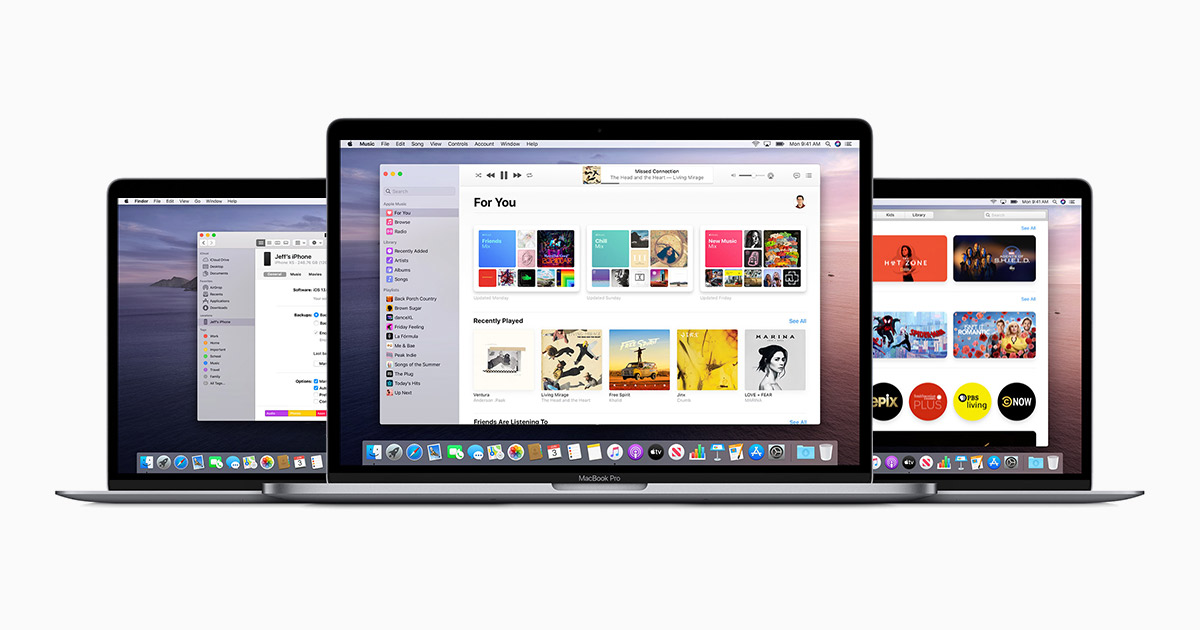- Joined
- Jul 31, 2020
- Messages
- 167
- Reaction score
- 15
- Points
- 18
- Location
- Lake District UK
- Your Mac's Specs
- MacBook Air Retina (2019) & Macbook Pro Retina both on osMac 12, iMac 27' on os Mac 10.15.7
No experience with the M1 Mac and no intention of forking out when I have sufficient for my needs. Had a strange occurrence a few days ago, my iMac is early 2013, so it won't allow me to upgrade to osMac Big Sur. A red mark appeared in my System Preferences. I can't remember what it exactly said, but it was part of an upgrade to Catalina. I decided not to install it as my 2019 MacBook Air Retina and my wife's MacBookPro are working fine, with all email going into the correct mailbox. I have to say my ancient iMac is working the best of all, no crashes, spinning beach balls or the like. Eventually the invitation to install Catalina disappeared. Anyone had anything like this happen ?