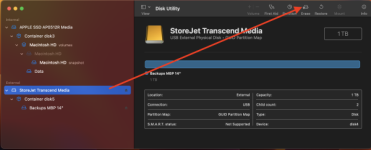Hi Everyone, I have a relatively new external HDD that was ejected in some wrong way (possibly when was backuping time machine, or something similar) on a Catalina system.
Now it's not visible, the volume is Grayed out in Disk Utility and can not mount it back, not on the initial computer, not on other macbook.
"diskutil list" in terminal shows
disk2 is the one I am trying to mount.
Things I have tried based on varioius advice over internet:
– restaring, changing the usb cable, trying on different computers, restarting in safe mode while HDD connected
– tried to do "diskutil verifyDisk disk2"
results
– Tried "sudo fsck_HFS /dev/disk2s2"
results
– Tried "fsck_hfs -r -d /dev/disk2s2"
results
– Tried "diskutil verifyvolume /dev/disk2s2"
results
I am not a professional, and I apologise if those are not logical attempts, just was trying out suggestions I could find over internet.
Thank you so much for your attention and I'd appreciate any help.
Now it's not visible, the volume is Grayed out in Disk Utility and can not mount it back, not on the initial computer, not on other macbook.
"diskutil list" in terminal shows
/dev/disk0 (internal, physical):
#: TYPE NAME SIZE IDENTIFIER
0: GUID_partition_scheme *1.0 TB disk0
1: EFI EFI 209.7 MB disk0s1
2: Apple_CoreStorage HD 999.3 GB disk0s2
3: Apple_Boot Recovery HD 650.0 MB disk0s3
/dev/disk1 (internal, virtual):
#: TYPE NAME SIZE IDENTIFIER
0: Apple_HFS HD +999.0 GB disk1
Logical Volume on disk0s2
497AE59D-5288-4A37-9945-DBB02BE8046F
Unencrypted
/dev/disk2 (external, physical):
#: TYPE NAME SIZE IDENTIFIER
0: GUID_partition_scheme *2.0 TB disk2
1: EFI EFI 209.7 MB disk2s1
2: Apple_HFS HD 1 2.0 TB disk2s2
disk2 is the one I am trying to mount.
Things I have tried based on varioius advice over internet:
– restaring, changing the usb cable, trying on different computers, restarting in safe mode while HDD connected
– tried to do "diskutil verifyDisk disk2"
results
Started partition map verification on disk2
Checking prerequisites
Checking the partition list
Checking the partition map size
Checking for an EFI system partition
Checking the EFI system partition's size
Checking the EFI system partition's file system
Checking the EFI system partition's folder content
Checking all HFS data partition loader spaces
Checking booter partitions
Checking Core Storage Physical Volume partitions
The partition map appears to be OK
Finished partition map verification on disk2
– Tried "sudo fsck_HFS /dev/disk2s2"
results
** /dev/rdisk2s2
Executing fsck_hfs (version hfs-407.50.6).
** Checking Journaled HFS Plus volume.
** The volume could not be verified completely.
– Tried "fsck_hfs -r -d /dev/disk2s2"
results
Permission deniedjournal_replay(/dev/disk2s2) returned 13
** /dev/rdisk2s2 (NO WRITE)
Can't open /dev/rdisk2s2: Permission denied
– Tried "diskutil verifyvolume /dev/disk2s2"
results
Started file system verification on disk2s2 HD 1
Verifying file system
Volume is already unmounted
Performing fsck_hfs -fn -x /dev/rdisk2s2
Checking Journaled HFS Plus volume
The volume could not be verified completely
File system check exit code is 8
Restoring the original state found as unmounted
Error: -69845: File system verify or repair failed
Underlying error: 8: Exec format error
I am not a professional, and I apologise if those are not logical attempts, just was trying out suggestions I could find over internet.
Thank you so much for your attention and I'd appreciate any help.