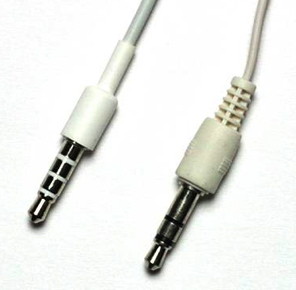I have some old family cassette tapes of spoken voice, etc. I'd like to transfer them to digital files.
The only tape player I have left in 2016 is a portable boombox with a headphone ("mini male") out. I do have a mini-male to mini-male cable...but there doesn't seem to be any microphone in port on either my 2015 iMac or my Macbook Pro. There's a headphone jack, but I'm hoping to plug this in, hit play, and hit record in GarageBand or some sort of app like that. I don't care about stereo vs mono - these were all recorded mono.
Advice?
The only tape player I have left in 2016 is a portable boombox with a headphone ("mini male") out. I do have a mini-male to mini-male cable...but there doesn't seem to be any microphone in port on either my 2015 iMac or my Macbook Pro. There's a headphone jack, but I'm hoping to plug this in, hit play, and hit record in GarageBand or some sort of app like that. I don't care about stereo vs mono - these were all recorded mono.
Advice?