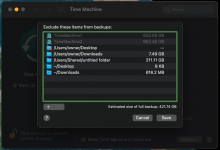What exactly does Time Machine back up? I can never get it to work (2020 Imac 27inch). I keep my files i.e. photo library, pictures, documents etc. on external drives. If I connect an external hard drive to use with Time Machine it wants to wipe it first. Assuming I do that, will Time Machine only back up files as I go along i.e save only those files I've created or altered? I also save my files to Dropbox. Does that mean I don't need Time Machine?
TM backs up everything on the source drive, unless the user excludes some of it. And yes, when you assign a new drive as the backup drive, TM wants to format it for TM use. Once a drive is assigned, TM will backup everything the first time it is run and at each subsequent run will backup only what is changed, but keep the older files, changed and unchanged, in case of a disaster.
Do you need TM? That's up to you to decide. Personally, I have a TM backup for the historical aspects so that if a document gets changed and I want to know what it was before the change, I can go back in history and find it (thus the name TIME MACHINE--you can go back in time). I also have a cloned backup using Carbon Copy Cloner that is there both as a second backup and for the occasion where the internal drive fails and I want to run my computer while I wait for the replacement drive to arrive. TM won't do that. TM can be booted, but only to instal the OS on a drive and to restore the files from it to that new drive.
Dropbox is not, IMHO, a true backup. It's just a storage place. I suppose it could serve as a backup, if all I want to preserve are the files I store there and that everything else on my internal drive can be thrown away.
I have had internal drives fail before, and I even had a simultaneous failure of the internal and my backup drive, cost me 1000's of pictures forever gone. So I am paranoid now, with a TM backup to a RAID array and a CCC clone to another drive, plus I store my pictures on two other drives in my network. Basically. at least four copies of the pictures. Overkill? Yep, until I need that fourth copy.