I am having a bad couple of weeks: Failed SSD, flaky eSata Card (PCI) and now the the Time Capsule seems to be running like a dog.
I am trying to do a first back up of a Macbook Pro - the backup file size is about 80GB.
Time Machine indicated indicated last night "About 10hrs".
OK - wifi network it's a bit slow but I thought it'll be finished this morning.....
14 hours later it needs another 20 hours to do the job!
30 hours to back up 85GB????
This must be the slowest back up process on the planet!
How can I fix this?
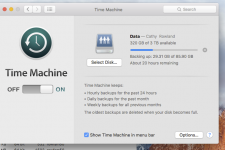
I am trying to do a first back up of a Macbook Pro - the backup file size is about 80GB.
Time Machine indicated indicated last night "About 10hrs".
OK - wifi network it's a bit slow but I thought it'll be finished this morning.....
14 hours later it needs another 20 hours to do the job!
30 hours to back up 85GB????
This must be the slowest back up process on the planet!
How can I fix this?
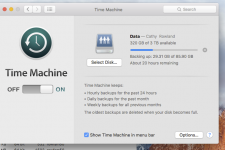


 Backing up with Time Machine via WiFi to a TC is like watching paint dry on a barn.
Backing up with Time Machine via WiFi to a TC is like watching paint dry on a barn. 


