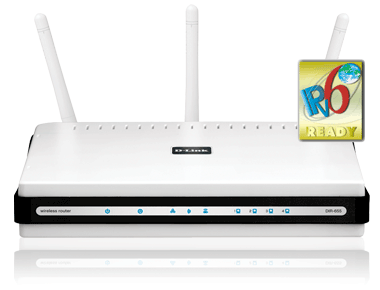Well I made the big move last night!!!

For probably the last year+ I've been thinking about getting a new router...and the decision was basically between the DIR-655 and the Apple Extreme Base Station (AEBS).
One the one hand there have been so many great recommendations for the DIR-655...and on the other hand the ease of setup, the dual-bands, the easy networked printer handing, and hey it's Apple

...were things that were a plus for the AEBS (but the AEBS had a MUCH higher price).
Up until last night I was probably going to go with the lower priced DIR-655 ($59.99 @ TigerDirect + shipping). In fact I probably would have ordered the darn thing on Monday from Tiger Direct...but their online live-help wasn't working...because since I know these guys sell a lot of refurbished stuff...I wanted to verify if it was refurbished or new.
In any case...there was a guy selling an Apple Time Capsule on my local Craig's List. I saw it for the first time about a week ago...his asking price was $200. I still thought...$200...ehh still too much money when I can get the DIR-655 for around $65.00 bucks. But I contacted the seller yesterday, found out the exact model number (there are 4 generations of the Apple Time Capsule...this one was the latest 4th generation model).
Long story short...I got it for $125...and it still has two months of warranty left on it!!!

It's the 4th generation Apple Time Capsule...so it has all the latest improvements Apple has made to it.
For folks that don't know...the Apple Time Capsule (ATC) is basically the Apple Extreme Base Station (dual-band router) plus an internal hard drive for easy Time Machine backups (of multiple computers if necessary). The Apple Time Capsule I purchased has a 1 terabyte internal hard drive (which new this ATC model sells for $299.00). I got it for $125.00 (with 2 months warranty left)...original box & all...so not a bad deal.
There's even an ATC model that comes with a 2 terabyte internal HD which sells for $499! YIKES...what insane Apple pricing for a dual-band router + a 2 terabyte HD!!!

And jeez...after setting up many a non-Apple router (Belkin, D-Link, Linksys, Netgear, etc.) over the years...the Auto-setup process for the ATC was Sooo easy...it almost seemed like I was getting "cheated" not getting to setup each individual feature. Once I know what I'm doing...I'm going to manually setup some of the features to enhance the network security.

AND...one important thing to me was setting up a networked printer via the ATC...and man...that was so easy as well!!! I was printing wirelessly in less than 5 minutes (that's after spending hours & hours and lots of headaches over the years with non-Apple products...and NEVER getting it to work)!
Now I have to start shopping for the next computer item I REALLY don't need to fill the "void"!

- Nick