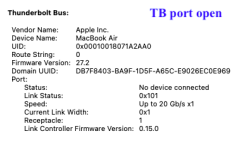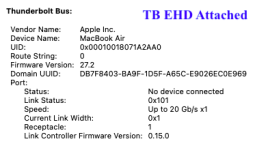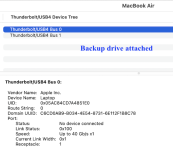- Joined
- Dec 27, 2016
- Messages
- 139
- Reaction score
- 11
- Points
- 18
- Your Mac's Specs
- iMac 27" 2017 Monterey, iMac 27 Mid 2011 High Sierra, MacBook Pro Retina 15 inch Mid 2015 Catalina
Hi,
I am poking around at options for connecting my "old" 2011 iMac to my "new" iMac 2017. I keep coming across instructions about using Thunderbolt. That would go from the TB2 on the old machine to the TB3 on the new one. Hopefully there is an affordable option for that. Poking around on the Internet I get a bit confused about the minimum that will do the job.
Suggestions? Advice?
Thanks
I am poking around at options for connecting my "old" 2011 iMac to my "new" iMac 2017. I keep coming across instructions about using Thunderbolt. That would go from the TB2 on the old machine to the TB3 on the new one. Hopefully there is an affordable option for that. Poking around on the Internet I get a bit confused about the minimum that will do the job.
Suggestions? Advice?
Thanks