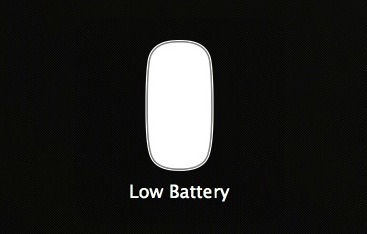Actually "this guy" was wrong. The original point of the Mac-Mini was low cost.
The original 2005 Mac-Mini was $499 (when the average new Mac price at the time was over $1000+). The idea was that the consumer would "bring" their own keyboard, monitor, and mouse from a previous computer.
In fact...this Mac-Mini "low-cost and bring your own peripherals concept" was also aimed at:
- current Mac owners at the time trying to minimize the cost of upgrading to a newer computer.
- Windows users thinking of "making the switch"...and reducing the cost of buying that "First Mac" to give Macs a try. Then if they like the "Mac Experience"...they buy something more powerful/expensive later.
At the time in 2005...all desktop Mac's still came with wired keyboards & a wired mouse. So "wireless" input devices to minimize "wire clutter" was not part of the original Mac-Mini concept.
It's actually not part of the current Mac-Mini concept either (wireless peripherals)...since the buyer of a Mac-Mini still must provide their own display, keyboard, and mouse.
Is it nice to have a wireless mouse & keyboard (to reduce "wire clutter")...sure.

But its never been part of the Mac-Mini concept that "this guy" mentioned. The Mac-Mini concept has always been low cost.
- Nick