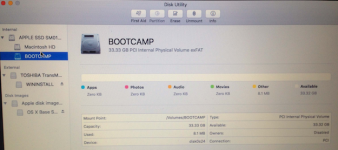- Joined
- Jan 23, 2008
- Messages
- 65,248
- Reaction score
- 1,833
- Points
- 113
- Location
- Keller, Texas
- Your Mac's Specs
- 2017 27" iMac, 10.5" iPad Pro, iPhone 8, iPhone 11, iPhone 12 Mini, Numerous iPods, Monterey
Why does the 80 GB partition say that it's encrypted? And again, I don't understand why the 40 GB is not showing up? It should show up as unpartitioned free space. I'm beginning to think that your SSD is defective.