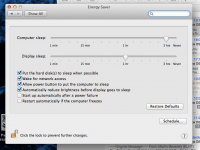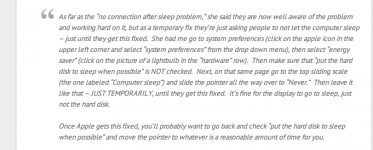- Joined
- Sep 10, 2011
- Messages
- 1,823
- Reaction score
- 51
- Points
- 48
- Location
- Lancashire
- Your Mac's Specs
- MacBook Air M1 2020 Ventura 13.4.1 500Gb 8Gb. iPhone12, Watch 5, HomePods.
They don't trust them implicitly vansmith and certainly not deltas as big as this one.
There was a lot of head shaking the moment I mentioned 'Software Update', and the impression I got was that it was as if, allegedly , Apple are pushing out Beta versions and then fixing everything in the combo if there are any issues. That is my own opinion of course but a conclusion I came to nonetheless.
There was a lot of head shaking the moment I mentioned 'Software Update', and the impression I got was that it was as if, allegedly , Apple are pushing out Beta versions and then fixing everything in the combo if there are any issues. That is my own opinion of course but a conclusion I came to nonetheless.