I notice sometimes that the text doesn't look right, like in Avast windows:

Other apps seem to look OK, like Slack:
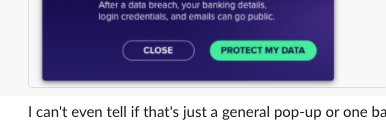
So is this just an app thing? I've already looked in Mac settings to see if I can make it better, but they seem to be as good as I can make them:
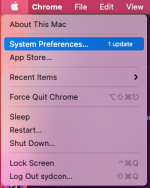
I use "Default for display" anyway, which is the top auto-selected one when I click "Scaled":
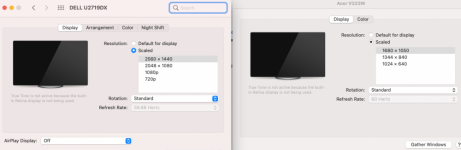
Sorry if the inline images I pasted don't show... I'll attach them separately or add an imgur link if I need to.

Other apps seem to look OK, like Slack:
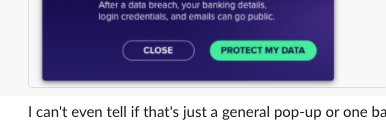
So is this just an app thing? I've already looked in Mac settings to see if I can make it better, but they seem to be as good as I can make them:
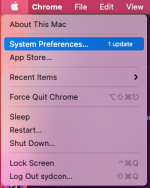
I use "Default for display" anyway, which is the top auto-selected one when I click "Scaled":
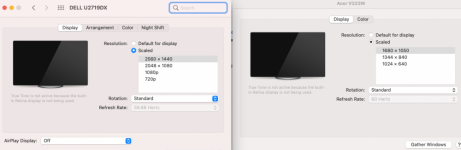
Sorry if the inline images I pasted don't show... I'll attach them separately or add an imgur link if I need to.





