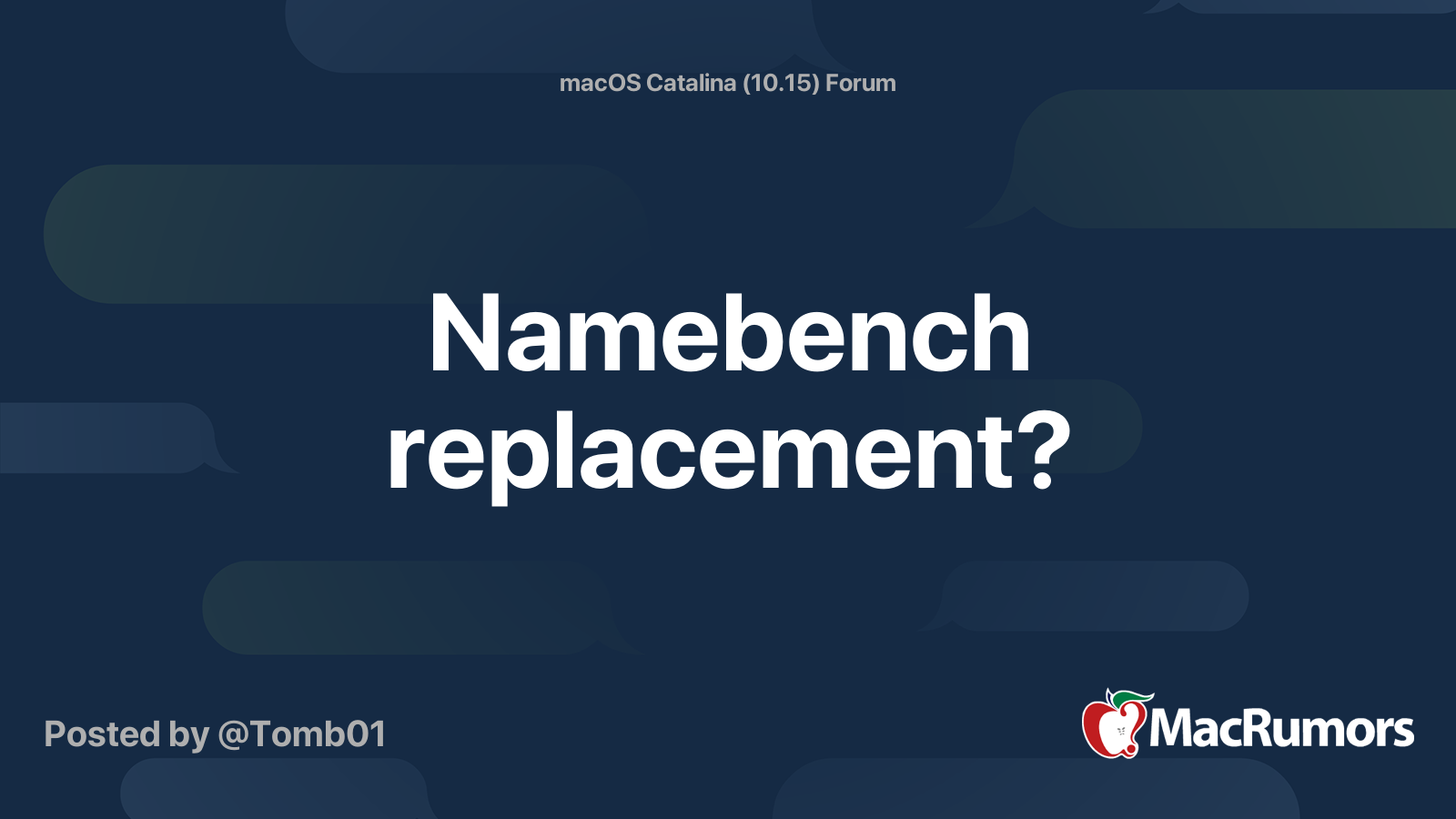- Joined
- Jun 12, 2011
- Messages
- 9,699
- Reaction score
- 1,887
- Points
- 113
- Location
- Melbourne, Australia and Ubud, Bali, Indonesia
- Your Mac's Specs
- 2021 M1 MacBook Pro 14" macOS 14.4.1, Mid 2010MacBook 13" iPhone 13 Pro max, iPad 6, Apple Watch SE.
This is probably old hat for some of you but yesterday I changed the DNS on my MBP from the one provided by my ISP to a public version of Open DNS. The result was it more than doubled the speed of my downloads/uploads. Now I have tried this before and it worked but lately here in Indonesia we have a fairly good internet plan adequate for my computer needs.
NB. Dependent on your ISP provided DNS Server, changing to a public DNS may make little or no difference, things are a little different in a developing nation like Indonesia.
The real reason for the trial was to do the same thing for my Xiaomi MiBox Android set top box, running as it does with a VPN for o/seas TV access. Encouraged by the above results I did some research and found a You Tube video on how to do the same thing for Android TV or any Android TV device.
The first thing advised was to download a WiFi Speed Tester from the Google Play Store called Analiti. This is a great free app for Android, better than all the others I had tried so it's worth getting that for it's unique features alone. The reason for downloading this app is because it's an easy way to find your IP address and Gateway IP. Armed with that data you are instructed on how to set up a Static IP as apposed to DHCP (the usual default setting) with a primary and secondary Public DNS.
There are a number of free public DNS to choose from, Open DNS, Google DNS, and Cloud Flare just to name a few. Many offer filtering options as well for security and content blocking as well as IPv6 versions, which have more unique addresses. There are some other technical differences that make IPv6 more secure and flexible, but its speed is usually the same as IPv4.
For my purposes I chose Google's Public IPv4 DNS which promises three core benefits: a faster browsing experience, improved security, and accurate results without redirects. Perfect for live streaming TV.
The results were the same as for my MBP, almost three times the previous speed. The only downside being the minor annoyance of a notification on my home screen which tells me I don't have an internet connection which is clearly untrue. I cannot find a way to permanently fix this although I can dismiss it in the short term but it always returns when I go back to the Home screen.
Someone who knows more about the topic might be able to shine some light on this but basically it makes no difference to the performance which is so much better than before.
So, if you think you might benefit from faster internet speeds by all means try out some public DNS but remember; Take note of your current DNS, write it down before doing anything else so you can return to your ISP's DNS of choice if you don't like the results. As I found, adding a new DNS on the Mac DNS Settings screen immediately erases the existing one.
After changing your default DNS it's a good idea to clear your browser and DNS Cache (easily done with Onyx on Maintainence settings). That will give you immediate results with your bookmarked web sites.
NB. Dependent on your ISP provided DNS Server, changing to a public DNS may make little or no difference, things are a little different in a developing nation like Indonesia.
The real reason for the trial was to do the same thing for my Xiaomi MiBox Android set top box, running as it does with a VPN for o/seas TV access. Encouraged by the above results I did some research and found a You Tube video on how to do the same thing for Android TV or any Android TV device.
The first thing advised was to download a WiFi Speed Tester from the Google Play Store called Analiti. This is a great free app for Android, better than all the others I had tried so it's worth getting that for it's unique features alone. The reason for downloading this app is because it's an easy way to find your IP address and Gateway IP. Armed with that data you are instructed on how to set up a Static IP as apposed to DHCP (the usual default setting) with a primary and secondary Public DNS.
There are a number of free public DNS to choose from, Open DNS, Google DNS, and Cloud Flare just to name a few. Many offer filtering options as well for security and content blocking as well as IPv6 versions, which have more unique addresses. There are some other technical differences that make IPv6 more secure and flexible, but its speed is usually the same as IPv4.
For my purposes I chose Google's Public IPv4 DNS which promises three core benefits: a faster browsing experience, improved security, and accurate results without redirects. Perfect for live streaming TV.
The results were the same as for my MBP, almost three times the previous speed. The only downside being the minor annoyance of a notification on my home screen which tells me I don't have an internet connection which is clearly untrue. I cannot find a way to permanently fix this although I can dismiss it in the short term but it always returns when I go back to the Home screen.
Someone who knows more about the topic might be able to shine some light on this but basically it makes no difference to the performance which is so much better than before.
So, if you think you might benefit from faster internet speeds by all means try out some public DNS but remember; Take note of your current DNS, write it down before doing anything else so you can return to your ISP's DNS of choice if you don't like the results. As I found, adding a new DNS on the Mac DNS Settings screen immediately erases the existing one.
After changing your default DNS it's a good idea to clear your browser and DNS Cache (easily done with Onyx on Maintainence settings). That will give you immediate results with your bookmarked web sites.
Last edited: