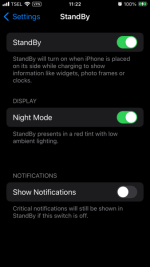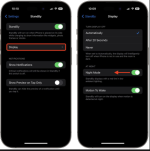- Joined
- Jan 1, 2009
- Messages
- 15,510
- Reaction score
- 3,874
- Points
- 113
- Location
- Winchester, VA
- Your Mac's Specs
- MBP 16" 2023 (M3 Pro), iPhone 15 Pro, plus ATVs, AWatch, MacMinis (multiple)
iOS 17 introduced "Standby," a function where the iPhone goes into Standby mode when on a charger and turned 90 degrees on its side. You can select what Standby displays with swipes and widgets, within limits. Here is Apple's info on it from the iOS User guide;
I want to use it on my nightstand, as a clock, but it seems to work only randomly. So, I'm wondering if anybody else is using Standby and if so, is it reliable? What settings are you using for it? I have Standby turned on, Show Notifications is ON, Show Preview on Tap Only is ON, Display has Turn Display off set to "Automatically," Night Mode is ON and Motion to Wake is ON.
About half the time, it works at night, but it works every time during the day. When it works, it's brilliant as the screen has a very low light level red display of a clock and the weather, which is how I set it up.
What happens when it does NOT work is I put my iPhone on the charger and the at my bedtimen turn it sideways. The screen will darken and shift to the lock screen after a few seconds, then the screen just goes black. If I tap it, it brightens to the lock screen. If I move the iPhone a bit, it also brightens to the lock screen. Won't show the Standby options at all.
I've rebooted, done a cold restart, turned Focus on and off, turned Do Not Disturb on and off, tried every combination of the Standby settings and nothing seems to make it work consistently at night. It works fine during the day, every time. It's only at night that it fails to work about half of the time, randomly. I've also tried the exact directions in the Apple Article above, which are to turn it on, connect to a charger, turn it on the side and press the side button. When it works, it works, when it doesn't work, none of that makes a difference. It's very frustrating because it fails when I don't want to spend a lot of time on it (bedtime) but works perfectly when I do (anytime during the day).
So, is anybody using it and how well does it engage for you?
Use StandBy to view information at a distance while iPhone is charging
Display your favorite photos, clock, Live Activities, and more while your iPhone is charging.
support.apple.com
I want to use it on my nightstand, as a clock, but it seems to work only randomly. So, I'm wondering if anybody else is using Standby and if so, is it reliable? What settings are you using for it? I have Standby turned on, Show Notifications is ON, Show Preview on Tap Only is ON, Display has Turn Display off set to "Automatically," Night Mode is ON and Motion to Wake is ON.
About half the time, it works at night, but it works every time during the day. When it works, it's brilliant as the screen has a very low light level red display of a clock and the weather, which is how I set it up.
What happens when it does NOT work is I put my iPhone on the charger and the at my bedtimen turn it sideways. The screen will darken and shift to the lock screen after a few seconds, then the screen just goes black. If I tap it, it brightens to the lock screen. If I move the iPhone a bit, it also brightens to the lock screen. Won't show the Standby options at all.
I've rebooted, done a cold restart, turned Focus on and off, turned Do Not Disturb on and off, tried every combination of the Standby settings and nothing seems to make it work consistently at night. It works fine during the day, every time. It's only at night that it fails to work about half of the time, randomly. I've also tried the exact directions in the Apple Article above, which are to turn it on, connect to a charger, turn it on the side and press the side button. When it works, it works, when it doesn't work, none of that makes a difference. It's very frustrating because it fails when I don't want to spend a lot of time on it (bedtime) but works perfectly when I do (anytime during the day).
So, is anybody using it and how well does it engage for you?