There are three types of passwords in my opinion:
Unmemorable Passwords for web sites and online subscriptions. A good strong password of 20+ characters comprising upper and lower case letters, numbers and symbols such as those created by password managers.
Memorable Passwords such as the PIN for your phone/watch or credit/debit cards. These are usually limited to 6-8 digits and often only allow numerals. In this case patterns are easy ways to remember a number sequence. Picture a standard numeric keyboard, top line, left to right is 1,2,3 second line right to left is 6,5,4 so a numeric PIN can be 1,2,3,6,5,4 represented by a continuous line from 1 to 4. All sorts of patterns can be memorised, all much easier than random numbers. I use 3,6.9,5,1,2 for example. Trace it out on a keyboard you will see why.
Then there are master passwords and login passwords for computers, Apple ID and of course, your password manager itself. Obviously you must remember these passwords. Here I find sentences to be the best.
A sentance can be quite long, comprise upper and lower case letters, numbers and symbols but are easily remembered.
eg, "My2Shoes=1Pair", that's 14 characters right there (or 16 if you include the parentheses

) and more than adequate for say, a computer login. I'm sure you can make up a lot more like My2ndCarWasRedButMy1stWasGreen you get the idea.
According to your website the first example above;
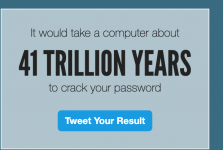
Obviously you cant have too many such passwords or they become too difficult to remember but I use one for my computer, one for my Apple ID, one for my Microsoft ID and one for my Google account.
This makes for quick verification for email accounts, App Store purchases and other account verifications on mobile devices.
Of course they are all in my password manager, and should I suffer amnesia I can access that with my thumbprint.
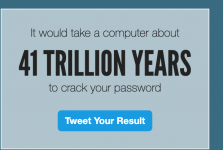
) and more than adequate for say, a computer login. I'm sure you can make up a lot more like My2ndCarWasRedButMy1stWasGreen you get the idea.

