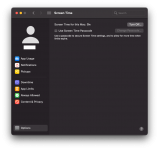I'm showing about 2 hours over the weekends, sometimes I'm not even in the same room as the MacBook (Big Sur) or at home. I'm also seeing some work days shows about 2 hours extra than I'm used to; I can't tell what's going on with it.
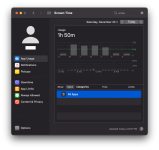
Normally All Apps will show the apps I've used... so it's tracking something but I never see the screen on when I'm in the room and the screens have already gone to sleep. I never shut down the MacBook, just hit Ctrl+Cmd+Q to lock it.
I read that I should check that "All Devices" aren't being tracked, but there's nothing there about that, and I'm seeing nothing in the settings or anything that could be the culprit.
What exactly is the Mac tracking when I'm away?! The lock screen lets the monitors shut off within a minute I think, and I don't see anything in the tracking anyway about lock screen time.
Even if it's tracking something I can't see or hear, I need to either find out what it is, or cut it out of tracking. I'd rather not track screen time manually, since this feature typically has been helpful for my work flow.
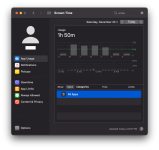
Normally All Apps will show the apps I've used... so it's tracking something but I never see the screen on when I'm in the room and the screens have already gone to sleep. I never shut down the MacBook, just hit Ctrl+Cmd+Q to lock it.
I read that I should check that "All Devices" aren't being tracked, but there's nothing there about that, and I'm seeing nothing in the settings or anything that could be the culprit.
What exactly is the Mac tracking when I'm away?! The lock screen lets the monitors shut off within a minute I think, and I don't see anything in the tracking anyway about lock screen time.
Even if it's tracking something I can't see or hear, I need to either find out what it is, or cut it out of tracking. I'd rather not track screen time manually, since this feature typically has been helpful for my work flow.