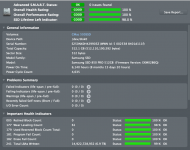- Joined
- Sep 17, 2012
- Messages
- 197
- Reaction score
- 0
- Points
- 16
- Location
- Pittsburg, TX
- Your Mac's Specs
- Mid 2012 MackBook Pro, 2.53 GHz i7, 16GB Ram, 512GB SSD MacOS 10.14.6
I have a MBP, mid 2012 and a Samsung 850 Pro that I bought about 4 years ago. It's always been fast with just over 500 MB/sec read and just under 500 MB/sec write. Now the speed is slowing down to about 350 MB/sec write and read can be between 400-500 MB/sec. I've checked the file system and done the fsck -fy. Trim in enabled. Empty space on the drive is 130 GB. Ideas? SMART doesn't report any issues. I'm at a loss to figure out why the slowdown. Speed checked with BlackMagic Speedtest and AJA System Test and they pretty much agree though BlackMagic shows a bit faster performance, but I think it is using Cache and AJA has cache disabled for the test.