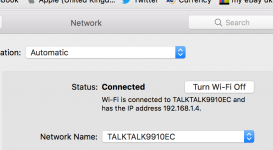- Joined
- Jan 2, 2018
- Messages
- 2
- Reaction score
- 0
- Points
- 1
Hi everyone,
Recently I have noticed the previous page button on Safari is acting strangely. It doesn't happen all the time, but frequently when I try to use it to navigate to the previous page I was viewing, I get taken to a website that isn't what I previously viewed, and most of the time it takes me to a completely different website that I might have viewed 30 minutes or even an hour ago. It's starting to become really annoying.
Additionally, sometimes the button is greyed out and unclickable when it shouldn't be.
My Mac is running Sierra version 10.12.6 and my Safari is Version 11.0.2 (12604.4.7.1.4).
Any help would be greatly appreciated!
EDIT:
I should have included this in my original post, I have been experiencing an additional issue that may be related to the above. At least once a day, I will be disconnected from the internet. I'm unsure of the exact error message (something to do with a "self-assigned IP"), I will copy/paste it into this thread next time it happens, but to regain connection I have to open my settings and disconnect then reconnect to my wifi. This does not occur on any other devices. I'm unsure if other browsers on my mac are affected.
Recently I have noticed the previous page button on Safari is acting strangely. It doesn't happen all the time, but frequently when I try to use it to navigate to the previous page I was viewing, I get taken to a website that isn't what I previously viewed, and most of the time it takes me to a completely different website that I might have viewed 30 minutes or even an hour ago. It's starting to become really annoying.
Additionally, sometimes the button is greyed out and unclickable when it shouldn't be.
My Mac is running Sierra version 10.12.6 and my Safari is Version 11.0.2 (12604.4.7.1.4).
Any help would be greatly appreciated!
EDIT:
I should have included this in my original post, I have been experiencing an additional issue that may be related to the above. At least once a day, I will be disconnected from the internet. I'm unsure of the exact error message (something to do with a "self-assigned IP"), I will copy/paste it into this thread next time it happens, but to regain connection I have to open my settings and disconnect then reconnect to my wifi. This does not occur on any other devices. I'm unsure if other browsers on my mac are affected.
Last edited: