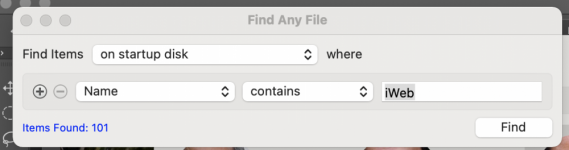You are going to have to boot into Safe Mode to get whatever is loaded out of the system so you can delete the app.
Just for what it's worth, I see you from the attachment
kathmat posted, what the Finder is calling "iWeb.app" is now nothing but an empty container "containing Zero bytes", and it's also apparently in the Trash of the icloud account. So it's not even actually on their Mac or taking up space there, nor doing anything other than being annoying to exist.
I won't attempt to suggest how one would empty it from one's
icloud account "Trash" as I haven't really got a clue nor do I use icloud for anyting or care for how it works or doesn't. But I would suggest that the "iWeb.app" filename involved definitely exists with the name the Finder has provided for it.
But maybe one of these hits would work to delete that empty file from the icloud account trash. Once trashed I would think it would disappear from any syncing etc and from showing on ones Mac:
- Patrick
=======