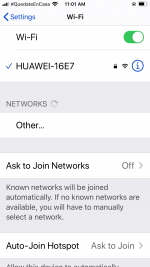You are using an out of date browser. It may not display this or other websites correctly.
You should upgrade or use an alternative browser.
You should upgrade or use an alternative browser.
remembering wifi network..
- Thread starter kali89
- Start date
- Joined
- Jul 17, 2009
- Messages
- 15,771
- Reaction score
- 2,111
- Points
- 113
- Location
- MA
- Your Mac's Specs
- 2022 Mac Studio M1 Max, 2023 M2 MBA
That's strange, when you join a network for the first time you are asked for the password and once connected, that password should be automatically saved and if "Auto Join" is enabled, it will keep joining the WiFi each time without being prompted.
You should try to "Forget the network" and then join again and see what happens.
You should try to "Forget the network" and then join again and see what happens.
- Joined
- Oct 16, 2010
- Messages
- 17,542
- Reaction score
- 1,576
- Points
- 113
- Location
- Brentwood Bay, BC, Canada
- Your Mac's Specs
- 2011 27" iMac, 1TB(partitioned) SSD, 20GB, OS X 10.11.6 El Capitan
> You should try to "Forget the network" and then join again and see what happens.
I did.. didn't work.. don't see "remember this network" anywhere... I only see "join this network"...
:-(
Have you shut down your iPhone completely and then started it and see if anything has changed.
Has anything changed in your area, either hardware, software or location wise?
- Patrick
=======
- Joined
- Jan 1, 2009
- Messages
- 15,515
- Reaction score
- 3,876
- Points
- 113
- Location
- Winchester, VA
- Your Mac's Specs
- MBP 16" 2023 (M3 Pro), iPhone 15 Pro, plus ATVs, AWatch, MacMinis (multiple)
There is no remember, just the Forget function. The system should remember every network you have connected to until/unless you "forget" them. Don't know why that's not happening, but don't look for a "remember" option.don't see "remember this network" anywhere
- Joined
- Oct 16, 2010
- Messages
- 17,542
- Reaction score
- 1,576
- Points
- 113
- Location
- Brentwood Bay, BC, Canada
- Your Mac's Specs
- 2011 27" iMac, 1TB(partitioned) SSD, 20GB, OS X 10.11.6 El Capitan
my iPhone keeps asking me for a password to connect to my wifi..
how can I configure it so this doesn't happen..
Quite a few hits and suggestions using your search term with a google search:
iPhone keeps asking for wireless password - Google Search
www.google.com
Maybe one of them will work for you and fix the problem.
- Patrick
=======
of course I searched before posting.. 
(I'm a web developer (retired now), I have been searching Google to solve problems for over 20 years..
thank you..
(I'm a web developer (retired now), I have been searching Google to solve problems for over 20 years..
thank you..
Quite a few hits and suggestions using your search term with a google search:
iPhone keeps asking for wireless password - Google Search
www.google.com
Maybe one of them will work for you and fix the problem.
- Patrick
=======
sometimes I see 'forget this network', sometimes I don't.. there's another network that appears on the list, that I don't want to see, when I hit 'forget this network' for that one, it still appears afterwards
(I think 'forget this network' appears only when a network is on top of the list.. or something.. I don't get this..)
at any rate: this is having no bearing on whether my wifi asks me for the password.. right now it's asking me for the password about once every 12 hours..
thank you..
(I think 'forget this network' appears only when a network is on top of the list.. or something.. I don't get this..)
at any rate: this is having no bearing on whether my wifi asks me for the password.. right now it's asking me for the password about once every 12 hours..
thank you..
There is no remember, just the Forget function. The system should remember every network you have connected to until/unless you "forget" them. Don't know why that's not happening, but don't look for a "remember" option.
- Joined
- Oct 16, 2010
- Messages
- 17,542
- Reaction score
- 1,576
- Points
- 113
- Location
- Brentwood Bay, BC, Canada
- Your Mac's Specs
- 2011 27" iMac, 1TB(partitioned) SSD, 20GB, OS X 10.11.6 El Capitan
at any rate: this is having no bearing on whether my wifi asks me for the password.. right now it's asking me for the password about once every 12 hours..
What have you done so far in your attempts to fix the problem???
Have you turned your wi-fi off and then back on???
Do you have another wireless setting you could try using, like 2.4ghz or the 5ghz setting if it has been set up???
Have you tried deleting your current wi-fi settings in your System Preferences -> Network i'm creating a new one???
I'm sure you have restarted your Mac, or even shutdown and rebooted yes???
I'm just trying to get an idea of what you might have done to fix the problem and added some suggestions...
- Patrick
=======
- Joined
- May 21, 2012
- Messages
- 10,747
- Reaction score
- 1,196
- Points
- 113
- Location
- Rhode Island
- Your Mac's Specs
- M1 Mac Studio, 11" iPad Pro 3rd Gen, iPhone 13 Pro Max, Watch Series 7, AirPods Pro
Networks will continue to appear, as long as you have Ask to Join Networks enabled. Turn that option Off, if you don't want to see all the Networks available for you join.sometimes I see 'forget this network', sometimes I don't.. there's another network that appears on the list, that I don't want to see, when I hit 'forget this network' for that one, it still appears afterwards
(I think 'forget this network' appears only when a network is on top of the list.. or something.. I don't get this..)
at any rate: this is having no bearing on whether my wifi asks me for the password.. right now it's asking me for the password about once every 12 hours..
thank you..
As far as the password needing to be reentered so often, that sounds like a setting on the router is the issue.
- Joined
- Jun 12, 2011
- Messages
- 9,705
- Reaction score
- 1,892
- Points
- 113
- Location
- Melbourne, Australia and Ubud, Bali, Indonesia
- Your Mac's Specs
- 2021 M1 MacBook Pro 14" macOS 14.4.1, Mid 2010MacBook 13" iPhone 13 Pro max, iPad 6, Apple Watch SE.
Sorry my memory is so short but, if you go to the network you are on, on the right side next to the signal strength there should be an "i" inside a circle. Tap that and you should see the page headed Forget this Network. There may be variations from iOS to iOS but there should also be a switched option for Auto-Join, make sure that is turned On.
On the previous page Ask To Join Networks can be left on or off, I leave mine off because as it says on my screen, "Known Networks will be joined automatically..........." and I prefer to join other networks manually.
On the previous page Ask To Join Networks can be left on or off, I leave mine off because as it says on my screen, "Known Networks will be joined automatically..........." and I prefer to join other networks manually.
all the obvious things that you mention yes of course I have tried..
(this is on iPhone only, on the computer it does not ask me for wifi password all the time.. and it's happened to me with other wifi I had previously......)
> Do you have another wireless setting you could try using,
> like 2.4ghz or the 5ghz setting if it has been set up???
sorry, no idea what you mean here..
thank you for your response..
(this is on iPhone only, on the computer it does not ask me for wifi password all the time.. and it's happened to me with other wifi I had previously......)
> Do you have another wireless setting you could try using,
> like 2.4ghz or the 5ghz setting if it has been set up???
sorry, no idea what you mean here..
thank you for your response..
What have you done so far in your attempts to fix the problem???
Have you turned your wi-fi off and then back on???
Do you have another wireless setting you could try using, like 2.4ghz or the 5ghz setting if it has been set up???
Have you tried deleting your current wi-fi settings in your System Preferences -> Network i'm creating a new one???
I'm sure you have restarted your Mac, or even shutdown and rebooted yes???
I'm just trying to get an idea of what you might have done to fix the problem and added some suggestions...
- Patrick
=======
> if you go to the network you are on, on the right side next to the
> signal strength there should be an "i" inside a circle.
> Tap that and you should see the page headed Forget this Network.
of course I've done all this... I explained what happens in my previous post.. to wit:
thank you..
> signal strength there should be an "i" inside a circle.
> Tap that and you should see the page headed Forget this Network.
of course I've done all this... I explained what happens in my previous post.. to wit:
sometimes I see 'forget this network', sometimes I don't.. there's another network that appears on the list, that I don't want to see, when I hit 'forget this network' for that one, it still appears afterwards
(I think 'forget this network' appears only when a network is on top of the list.. or something.. I don't get this..)
thank you..
Sorry my memory is so short but, if you go to the network you are on, on the right side next to the signal strength there should be an "i" inside a circle. Tap that and you should see the page headed Forget this Network. There may be variations from iOS to iOS but there should also be a switched option for Auto-Join, make sure that is turned On.
On the previous page Ask To Join Networks can be left on or off, I leave mine off because as it says on my screen, "Known Networks will be joined automatically..........." and I prefer to join other networks manually.