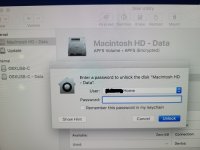I've worked on Mac laptops and desktops for nearly 15 years (as much as one can these days!). I've now had this one thing happen to me three times now in as many weeks. Here it is:
The computer will not boot so I have a bootable copy of Catalina I can run off of a flash drive. For years I can boot from that (or older version), browse to their drive and then save their files. If the drive is encrypted, I just have to enter their password and the drive is available. Now though, I'm getting one volume that is labeled Update (Visible in Finder and with nothing of value on it, of course) and the other is Macintosh HD - Data, which is not mounted. When I go to mount it, it shows up with the user account selection (see picture) and even gives me the password hint with the actual hint. Except the password never works. Everytime the person is positive of the password, and this time the individual even gave me the FileVault password and the login password. I trust it's the right password because this keeps happening for me, the exact same way. I tried both passwords many times and nothing is helping.
Either I am missing something or this is a strange side effect of the update crash. Since the other APFS volume is a system volume, maybe somehow it's necessary to unlock the Data partition, but it can't because it's marked Update and has different contents right now?
Googling hasn't helped at all for me, and I understand why as you won't see this kind of thing unless you work Macs that have this kind of failure routinely. Any help would be appreciated. I hope I am missing something simple because I don't want people not to be able to get their data back!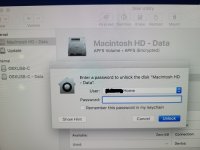
The computer will not boot so I have a bootable copy of Catalina I can run off of a flash drive. For years I can boot from that (or older version), browse to their drive and then save their files. If the drive is encrypted, I just have to enter their password and the drive is available. Now though, I'm getting one volume that is labeled Update (Visible in Finder and with nothing of value on it, of course) and the other is Macintosh HD - Data, which is not mounted. When I go to mount it, it shows up with the user account selection (see picture) and even gives me the password hint with the actual hint. Except the password never works. Everytime the person is positive of the password, and this time the individual even gave me the FileVault password and the login password. I trust it's the right password because this keeps happening for me, the exact same way. I tried both passwords many times and nothing is helping.
Either I am missing something or this is a strange side effect of the update crash. Since the other APFS volume is a system volume, maybe somehow it's necessary to unlock the Data partition, but it can't because it's marked Update and has different contents right now?
Googling hasn't helped at all for me, and I understand why as you won't see this kind of thing unless you work Macs that have this kind of failure routinely. Any help would be appreciated. I hope I am missing something simple because I don't want people not to be able to get their data back!