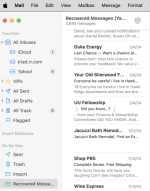- Joined
- Jan 20, 2012
- Messages
- 5,069
- Reaction score
- 433
- Points
- 83
- Location
- North Carolina
- Your Mac's Specs
- Air M2 ('22) OS 14.3; M3 iMac ('23) OS 14.3; iPad Pro; iPhone 14
Hi All - I'm on Apple Mail in Sonoma and trying to rid myself of old emails (e.g. in the Sent folders) on my Yahoo account (signing in on a browser) and on my Mac laptop - on the latter in Mail, I came across the 'Recovered Messages' mailbox (first pic below - LINK) - looking in this mailbox (2nd pic) I have 2,693 messages dating back to 2016 (most of these were likely deleted, so I don't want to really move them) - rebuilding that mailbox did nothing - can I simply delete these inside that mailbox and not expect them to be repopulated in some fashion? Thanks for comments and help. Dave
.

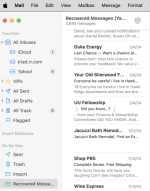
.