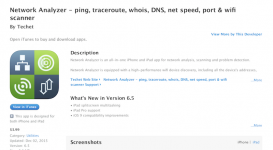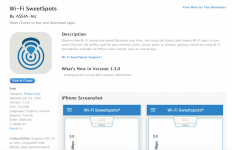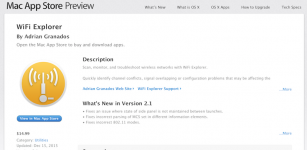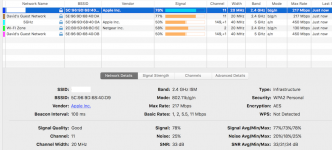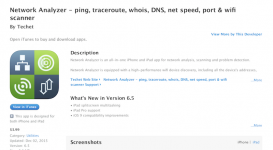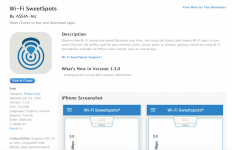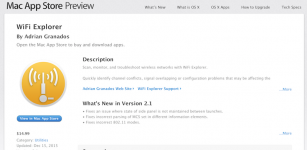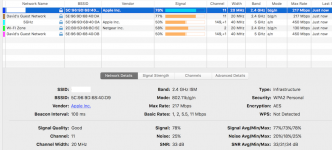Does anybody have an app that they recommend that can give me information on my wireless connection between my iPhones and iPads and router? I had an AE that recently died and it didn't give too much information. I switched that out to a D-link DIR-880L and that doesn't give any information such as which band the device is connected to and how many mbps it's transmitting.
Hello - now I'm assuming that you want an app on your iDevice(s) that will provide information about your home network's statistics - correct? If so, iOS vs. OS X (not sure if you also have a regular computer running Mac or Windows software?) makes a difference - for me using Mac computers, the network apps available are much more powerful and the OS X provides a LOT more options than an iDevice & iOS.
Also, I'm not sure 'which' information you want to see on your iDevices, e.g. download/upload speeds, signal strength from your router, band/station being used, etc. - unfortunately, the iOS apps just do not provide much of that information - for myself, I have a half dozen network apps on my iPad Air 2 that can scan your home network and also assess speeds and other features - the first three images are apps obtainable via the iOS App Store - all will assess your download speeds and certain other network statistics (review each on in the App Store, if interested).
NOW, on my MBPro (and iMac), OS X gives plenty of more information, such as signal strength, S/N, transmit rate, etc. - also I use an app called
WiFi Explorer (follow link to the Mac App Store) - pic below, plus last pic showing what this app provides regarding your network. Dave

.