- Joined
- Feb 1, 2011
- Messages
- 4,435
- Reaction score
- 2,153
- Points
- 113
- Location
- Sacramento, California
So what configuration would you recommend for the MBA?
For what it's worth, two things have changed drastically with the M1x chips. It used to be that you probably wanted to get as much RAM as you could afford, and whatever size hard drive you could make do with.
That has reversed with the M1x-based Macs.
Unless you are doing something that is outlandishly RAM intensive (3D modeling, very advanced graphics, video editing), then the minimum RAM configuration is almost certainly plenty. See:

Is the base MacBook Air M1/8GB powerful enough for you? - 9to5Mac
So I decided to pick up the base $999 MacBook Air` to see how it would hold up side-by-side with my 16-inch behemoth. The results are incredible.
 9to5mac.com
9to5mac.com
The recommendation of purchasing more RAM than you need to "future proof" your Mac is unfounded. Over the last decade or so, Macs have tended to become MORE efficient with RAM, not less.
As far as hard drive space goes, the M1x Macs all use integrated SSD's. That means that they can't be changed out, so a failed hard drive requires an entirely new motherboard, which is likely cost prohibitive. (Also note that an M1x-based Mac can't even be booted from an external hard drive if the internal SSD has died. So you can't continue your work after a hard drive failure by booting from a clone backup as you used to be able to. Another reason why you really don't want your internal SSD to fail.) SSD's drastically slow down when they get to somewhere over half full. Also, since each register can only be re-written a fixed number of times, an SSD will live longer the larger it is. So, since optimizing the lifespan of your SSD is critical to maximizing the lifespan of your Mac, getting a larger-than-necessary SSD from the very beginning is the way to go. (Of course, another way to go is to purchase an SSD of moderate size, and to also purchase an external drive to offload stuff to for long-term storage, so that you never fill up your internal hard drive.) See:
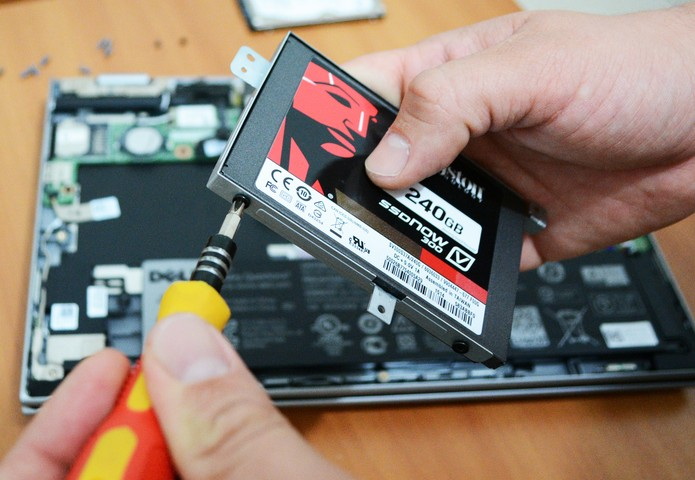
Why solid-state drive (SSD) performance slows down as it becomes full - Pureinfotech
Ever wondered why your solid-state drive degrades performance over time? Here we look into the problem and what to do to keep drive speedy.
"The rule of thumb to keep SSDs at top speeds is to never completely fill them up. To avoid performance issues, you should never use more than 70% of its total capacity.
...
"When you’re getting close to the 70% threshold, you should consider upgrading your computer’s SSD with a larger drive."
https://www.slrlounge.com/tips-to-get-the-most-from-your-ssds/
"SSDs may suffer performance issues, especially in writing speed, when the drive reaches full capacity. It is easier for the drive to write to an empty cell when there is free space available. When the drive is full, the SSD needs to find out which blocks are partially filled, move that information into a cache and then write it back to the drive. It is best to have 10-15% of your drive set aside for free space, to keep a good balance between performance and space utilization."




