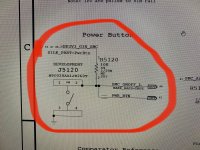- Joined
- Aug 28, 2017
- Messages
- 535
- Reaction score
- 30
- Points
- 28
- Location
- Wales, UK
- Your Mac's Specs
- iMac 27" 32GB i7 3TB & 1TB NVME OSX 13,5,1 late 2013
hi guys as the title says
I upgraded my storage in the iMac with the blade drive and the HDD.
and now im getting fans on full belt. it boots.
and says you need to reset the SMC when I run Macs fan control.
so I didn't glue the display back on at the time.
I removed the screen and noticed that the cable is in but its very easy to come out of the connectors.
do these cables go bad ??
I reseted the cable and booted the iMac and it was normal again the SMC was detected but after rebooting its back to the same issue.
p.s I can't turn it on with the power button either it turns on automatic.
ive tried a pram reset with no go.
but I think that cable must have an issue of some sort.
thanks for any help.
I upgraded my storage in the iMac with the blade drive and the HDD.
and now im getting fans on full belt. it boots.
and says you need to reset the SMC when I run Macs fan control.
so I didn't glue the display back on at the time.
I removed the screen and noticed that the cable is in but its very easy to come out of the connectors.
do these cables go bad ??
I reseted the cable and booted the iMac and it was normal again the SMC was detected but after rebooting its back to the same issue.
p.s I can't turn it on with the power button either it turns on automatic.
ive tried a pram reset with no go.
but I think that cable must have an issue of some sort.
thanks for any help.