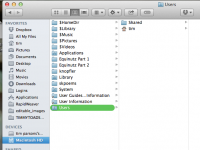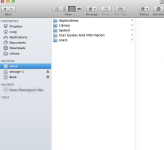- Joined
- Mar 15, 2011
- Messages
- 340
- Reaction score
- 0
- Points
- 16
- Location
- Flitwick, Beds, UK
- Your Mac's Specs
- MBP 15" + iPhone 5S
please see the attached screenshot I took while viewing some of folders in Finder
I do believe I have some of MY folders/files in the wrong place and I am completely muddled up with it.
My user folder is named "tim", in the same folder as USERS, are folders beginning with a DOLLAR sign and I also have some folders that should be in my own user folder.
Is it as bad as it looks ?.
Another confusing thing, I have a folder named $Videos which has identical contents to the "Movies" folder which is in my users folder.
So please, what folders/files should I have where ?
https://www.dropbox.com/s/afxvelgld8cgcac/Screenshot 2013-12-03 20.25.40.png
tim
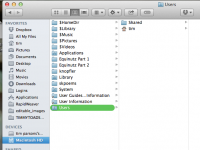
I do believe I have some of MY folders/files in the wrong place and I am completely muddled up with it.
My user folder is named "tim", in the same folder as USERS, are folders beginning with a DOLLAR sign and I also have some folders that should be in my own user folder.
Is it as bad as it looks ?.
Another confusing thing, I have a folder named $Videos which has identical contents to the "Movies" folder which is in my users folder.
So please, what folders/files should I have where ?
https://www.dropbox.com/s/afxvelgld8cgcac/Screenshot 2013-12-03 20.25.40.png
tim