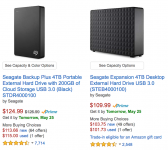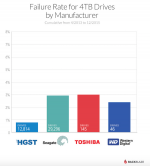I'm finally replacing the NAS drive I've been using for Time Machine, having gotten fed up with corrupted backups.
I'm looking into a 4TB Seagate Backup Plus Drive. There are two models: a desktop and a portable (USB-powered) drive.
It seemed to be a no-brainer, as the portable is only $5 more and doesn't need a power brick. That has me wondering: why would someone choose the desktop model over the portable? As far as I can see, the specs are the same. I don't really need the portability itself, but not having to find a spot to plug in yet another brick seems compelling.
I'm looking into a 4TB Seagate Backup Plus Drive. There are two models: a desktop and a portable (USB-powered) drive.
It seemed to be a no-brainer, as the portable is only $5 more and doesn't need a power brick. That has me wondering: why would someone choose the desktop model over the portable? As far as I can see, the specs are the same. I don't really need the portability itself, but not having to find a spot to plug in yet another brick seems compelling.