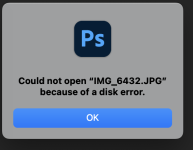I receive the above error message when trying to 'edit in' photoshop FROM the lightroom interface. However, I can go to "finder", navigate to an image and "open with" photoshop, but without LR edits. I close the photoshop image. Then I CAN 'edit in' photoshop from the LR interface with LR edits, but just that image...nothing else.
I recently bought a new computer and updated. My old computer was ancient...like mid-2012 and haven't been able to update programs in a long time. So, with my new MacBook Pro, running Sonoma 14.2, it's been a major upgrade.
Running LR 13.1
Running PS 25.3.1
Below is the error message. I'm befuddled! Any suggestions would be most appreciated...
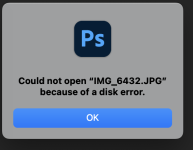
I recently bought a new computer and updated. My old computer was ancient...like mid-2012 and haven't been able to update programs in a long time. So, with my new MacBook Pro, running Sonoma 14.2, it's been a major upgrade.
Running LR 13.1
Running PS 25.3.1
Below is the error message. I'm befuddled! Any suggestions would be most appreciated...