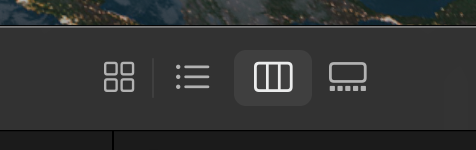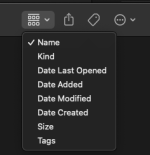Do you mean that you are looking a list of your pictures in a Finder window, yes?
I don't know your preferred way to look at lists of files and folders, but have that window in your foreground, then in your top menu click on View, than select List (but DO remember your preferred way to look at your files). In your pictures window you should see re-arrange themselves into the Names of your files and folders, then Date Modified, Size, and Kind.
At the top of the columns you should see that at the right end of the Date Modified column that there is an upward arrow. Click anywhere within the Date Modified box at the top you should see that your list of files will now be in newest first order and that arrow in the Date Modified box is now pointed downward.
Let's say you accidentally dumped a bunch of files into the "wrong" folder, intending this folder to hold only pictures but in that dump you included some movies. Do the above to bring up a List, then click on the Kind box, although do remember that sometimes your movies may be in several different formats.
When you have your files in the order you want them, then remember to switch back to your preferred view for your Finder windows.
There also should be within the heading box at the top of your Finder window a series of icons. To the right of the name of your folder the first icon will allow you to change your View as Icons, List, Columns or Gallery. This is a faster way than having to go up to the top menu.