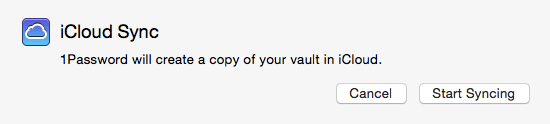- Joined
- Oct 4, 2010
- Messages
- 291
- Reaction score
- 13
- Points
- 18
- Location
- North of Atlanta
- Your Mac's Specs
- Late '09 iMac; Late '11 MBAir, 2017 iMac from ****!
To be honest, I am guilty of password mismanagement. Yes, I use the same one for a few log-ins here and there, but now the way things are rapidly changing out here, it's time I get off my lazy rear end and invest in a password manager.
Why I am here is that I've been searching around for a password manager and the amount of choices out there is overwhelming. Currently, between my wife and I we have 5 devices that can log onto the net so the program would have to be able to be used by both of us over 2 phones, 1 iPad, 1 laptop and one desktop device.
I do not mind having to pay for it either....I am looking for the most secure program out there that is relatively easy to use.
As always, TIA!
Cheers!
Pat
Why I am here is that I've been searching around for a password manager and the amount of choices out there is overwhelming. Currently, between my wife and I we have 5 devices that can log onto the net so the program would have to be able to be used by both of us over 2 phones, 1 iPad, 1 laptop and one desktop device.
I do not mind having to pay for it either....I am looking for the most secure program out there that is relatively easy to use.
As always, TIA!
Cheers!
Pat