You are using an out of date browser. It may not display this or other websites correctly.
You should upgrade or use an alternative browser.
You should upgrade or use an alternative browser.
option key issue
- Thread starter jlicon1
- Start date
- Joined
- Jan 1, 2009
- Messages
- 15,510
- Reaction score
- 3,874
- Points
- 113
- Location
- Winchester, VA
- Your Mac's Specs
- MBP 16" 2023 (M3 Pro), iPhone 15 Pro, plus ATVs, AWatch, MacMinis (multiple)
Welcome to the forum. PRAM doesn't do what I think you want. Try resetting the SMC. Do you have another keyboard to test with to see if the keyboard has failed?
- Joined
- Oct 16, 2010
- Messages
- 17,541
- Reaction score
- 1,576
- Points
- 113
- Location
- Brentwood Bay, BC, Canada
- Your Mac's Specs
- 2011 27" iMac, 1TB(partitioned) SSD, 20GB, OS X 10.11.6 El Capitan
Do you have another keyboard to test with to see if the keyboard has failed?
They can also try testing the option key with their existing keyboard by enabling Keyboard Viewer and then pressing the option key, and if it is working the affected keys will Flash on with a colour when the option key is pressed.
- Patrick
=======
- Joined
- Jun 12, 2011
- Messages
- 9,703
- Reaction score
- 1,891
- Points
- 113
- Location
- Melbourne, Australia and Ubud, Bali, Indonesia
- Your Mac's Specs
- 2021 M1 MacBook Pro 14" macOS 14.4.1, Mid 2010MacBook 13" iPhone 13 Pro max, iPad 6, Apple Watch SE.
If it's the physical key switch itself, repair may be impractical or impossible. If the device is really important to you and it's a mechanical problem maybe investing in a portable keyboard would be worth the money.
I have a small Bluetooth keyboard for this purpose, a wired one might be even cheaper.

I have a small Bluetooth keyboard for this purpose, a wired one might be even cheaper.

- Joined
- Oct 16, 2010
- Messages
- 17,541
- Reaction score
- 1,576
- Points
- 113
- Location
- Brentwood Bay, BC, Canada
- Your Mac's Specs
- 2011 27" iMac, 1TB(partitioned) SSD, 20GB, OS X 10.11.6 El Capitan
Try resetting the SMC. Do you have another keyboard to test with to see if the keyboard has failed?
I wonder if the option key has just failed to make contact orifice not even moving at all when pressed. If the latter is the case maybe a good blast of air with one of those aerosol blast off cans of air around the slot of the key may move the blockage.
It's hard to tell the actual problem from the OP's description.
- Patrick
=======
- Joined
- Jan 20, 2012
- Messages
- 5,069
- Reaction score
- 433
- Points
- 83
- Location
- North Carolina
- Your Mac's Specs
- Air M2 ('22) OS 14.3; M3 iMac ('23) OS 14.3; iPad Pro; iPhone 14
Possible to re-assign a key function? On my M2 Air, there is a 'Globe' key (far left KB at bottom) - if I go to Settings > Keyboard > Modifier Keys, an assortment of keys (see pic, left column) can be set to assume a different function; not sure if Mojave (OP's first post) has a similar feature? Dave
.
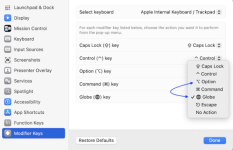
.
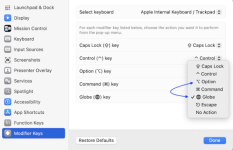
- Joined
- Oct 16, 2010
- Messages
- 17,541
- Reaction score
- 1,576
- Points
- 113
- Location
- Brentwood Bay, BC, Canada
- Your Mac's Specs
- 2011 27" iMac, 1TB(partitioned) SSD, 20GB, OS X 10.11.6 El Capitan
Possible to re-assign a key function?
It may also alternatively be possible for the OP to customize their Mouse if it happens to be customizable such as my Logitech mouse that has a clickable scroll wheel or another button the user may want to try modifying and using for the control key.
This is how the setup is done with a Logitech mouse and it's Options preference pain for the latest versions of most Logitech mice:
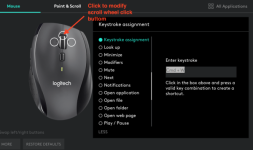
- Patrick
=======




