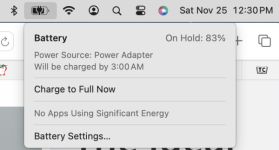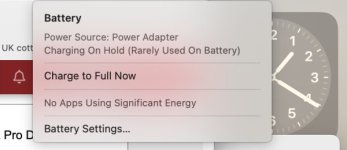- Joined
- Jan 20, 2012
- Messages
- 5,069
- Reaction score
- 433
- Points
- 83
- Location
- North Carolina
- Your Mac's Specs
- Air M2 ('22) OS 14.3; M3 iMac ('23) OS 14.3; iPad Pro; iPhone 14
Hi all - have had my new M2 Air for just over a week now - in the past I've usually left my laptops plugged to power and the batteries charged to 100% - this morning I noticed that the battery icon in the menu bar was not fully charged - clicked on the icon and saw the battery 'On Hold' at 83% (pic at bottom) - quoted below is the start of Apple's discussion on Optimized Battery Charging (LINK) - seems useful but is the feature really needed, if so, what are the best settings to use - comments and advise appreciated - thanks. Dave
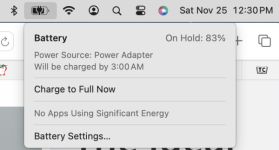
.If battery charging is paused or on hold on your Mac
With macOS Big Sur or later, your Mac learns from your charging habits to improve the lifespan of your battery.
In macOS Big Sur or later, Optimized Battery Charging is designed to improve the lifespan of your battery and reduce the time your Mac spends fully charged. When the feature is enabled, your Mac will delay charging past 80% in certain situations. Your Mac learns your charging routine and aims to ensure that your Mac is fully charged when unplugged.
On Mac computers with Apple silicon or the T2 security chip, Optimized Battery Charging is on by default when you set up your Mac or after updating to macOS Big Sur or later.