You are using an out of date browser. It may not display this or other websites correctly.
You should upgrade or use an alternative browser.
You should upgrade or use an alternative browser.
Official Desktop Customization Thread
- Thread starter MacAddikt
- Start date
- Status
- Not open for further replies.
- Joined
- Jun 4, 2005
- Messages
- 64
- Reaction score
- 0
- Points
- 6
- Location
- in front of my mac
- Your Mac's Specs
- Macbook Pro. 2.66 GHz Intel Core 2 Duo. 4GB RAM.
Macman said:you dont option click, you either just click or you control click and select something from the menu that appears.
what do u mean by select something from the menu?? i apologize, but i'm new to this.... a few features appear in that window, and i'm assuming to use the "save file as..." selection, but that just creates a .jpg that only opens in Preview.
- Joined
- Oct 30, 2004
- Messages
- 4,374
- Reaction score
- 55
- Points
- 48
- Location
- San Antonio, Texas
- Your Mac's Specs
- PowerMac G4 Cube 450mhz 832mb
ok, there should be something that says download linked file as, if not, there is most likely a broken link or something, what happens if you just click on it regular?
- Joined
- Jun 4, 2005
- Messages
- 64
- Reaction score
- 0
- Points
- 6
- Location
- in front of my mac
- Your Mac's Specs
- Macbook Pro. 2.66 GHz Intel Core 2 Duo. 4GB RAM.
Macman said:ok, there should be something that says download linked file as, if not, there is most likely a broken link or something, what happens if you just click on it regular?
it just refreshes the page that the content was on. the only thing that i see when i option click relevant to "download linked file" is "save link as..." or "save image as.."
- Joined
- Jun 4, 2005
- Messages
- 64
- Reaction score
- 0
- Points
- 6
- Location
- in front of my mac
- Your Mac's Specs
- Macbook Pro. 2.66 GHz Intel Core 2 Duo. 4GB RAM.
http://interfacelift.com/icons-mac/
it's the "essential color" icon i'm trying to use. also, i do thank u for helping me out with all this and my nooB questions. :smie:
it's the "essential color" icon i'm trying to use. also, i do thank u for helping me out with all this and my nooB questions. :smie:
- Joined
- May 3, 2005
- Messages
- 197
- Reaction score
- 2
- Points
- 18
- Location
- St. Louis, MO
- Your Mac's Specs
- Mac no more - Sony Vaio FZ4000
Downloaded fine for me. Are you sure you've tried just clicking on the "Download (mac)" link?munkism said:http://interfacelift.com/icons-mac/
it's the "essential color" icon i'm trying to use. also, i do thank u for helping me out with all this and my nooB questions. :smie:
- Joined
- Jun 4, 2005
- Messages
- 64
- Reaction score
- 0
- Points
- 6
- Location
- in front of my mac
- Your Mac's Specs
- Macbook Pro. 2.66 GHz Intel Core 2 Duo. 4GB RAM.
yeah, when i click on that link, it just reloads the page without placing the .sit file (i'm assuming that's the file format because that's what is displayed in the browser's url space) on my desktop
- Joined
- Jan 8, 2005
- Messages
- 2,789
- Reaction score
- 84
- Points
- 48
- Location
- A religiously oppressed state
- Your Mac's Specs
- 17" MacBook Pro
update:
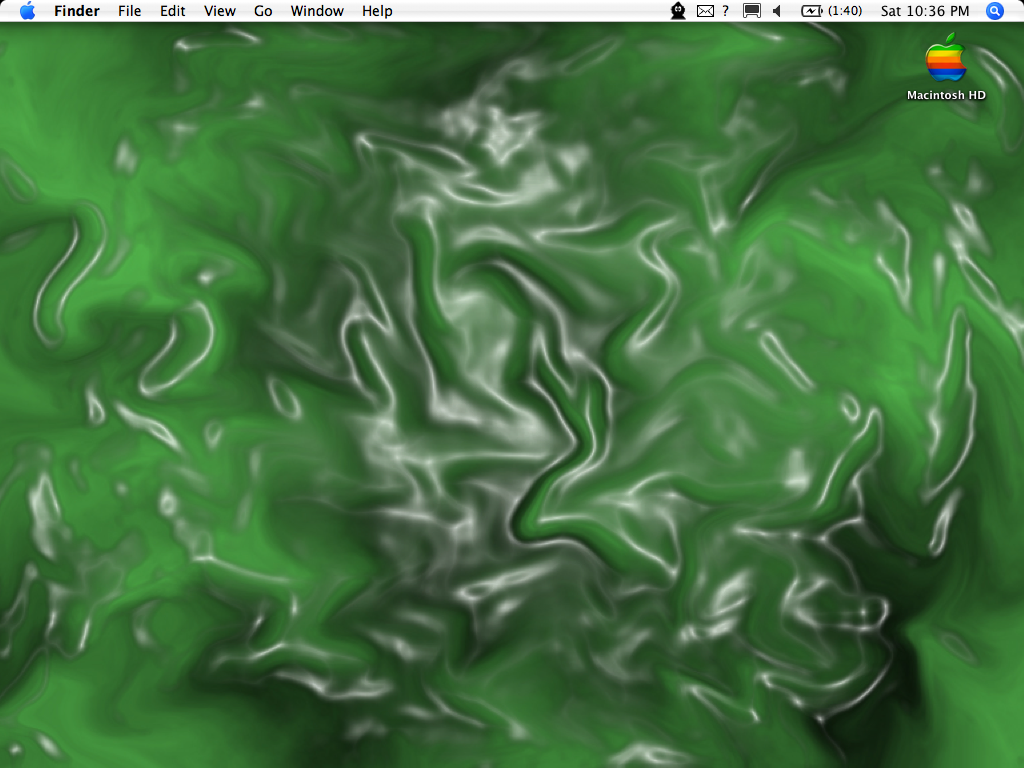
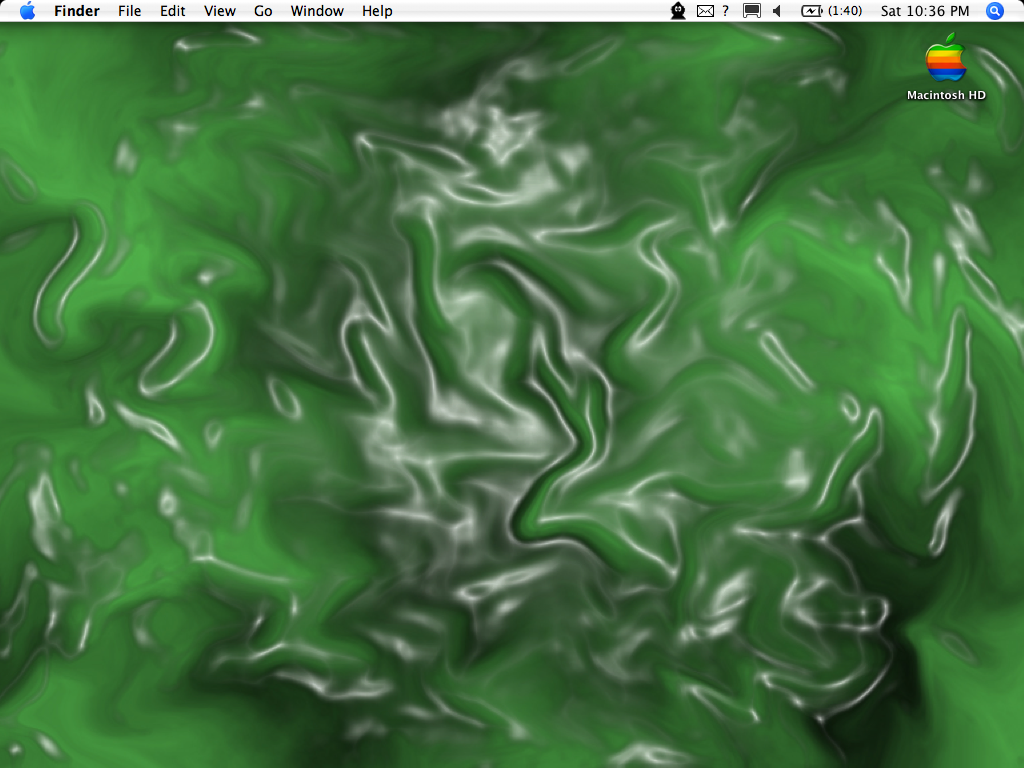
- Joined
- Jun 4, 2005
- Messages
- 64
- Reaction score
- 0
- Points
- 6
- Location
- in front of my mac
- Your Mac's Specs
- Macbook Pro. 2.66 GHz Intel Core 2 Duo. 4GB RAM.
Macman said:in firefox, select save link as when you control click. if its not a .sit, rename it to .sit after it downloads.
that did the trick....thanx so much Macman. u've made my day...or night....whatever. *smiling*
- Joined
- Jan 8, 2005
- Messages
- 2,789
- Reaction score
- 84
- Points
- 48
- Location
- A religiously oppressed state
- Your Mac's Specs
- 17" MacBook Pro
update from the G4 as you can tell I like all my computers to look the same
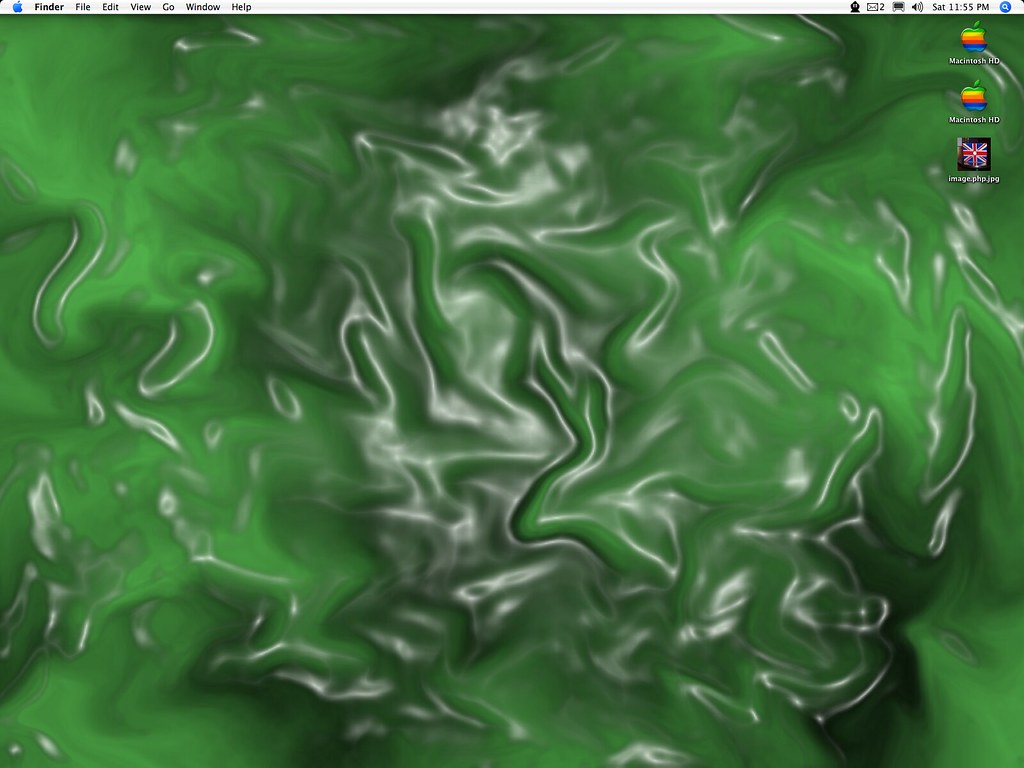
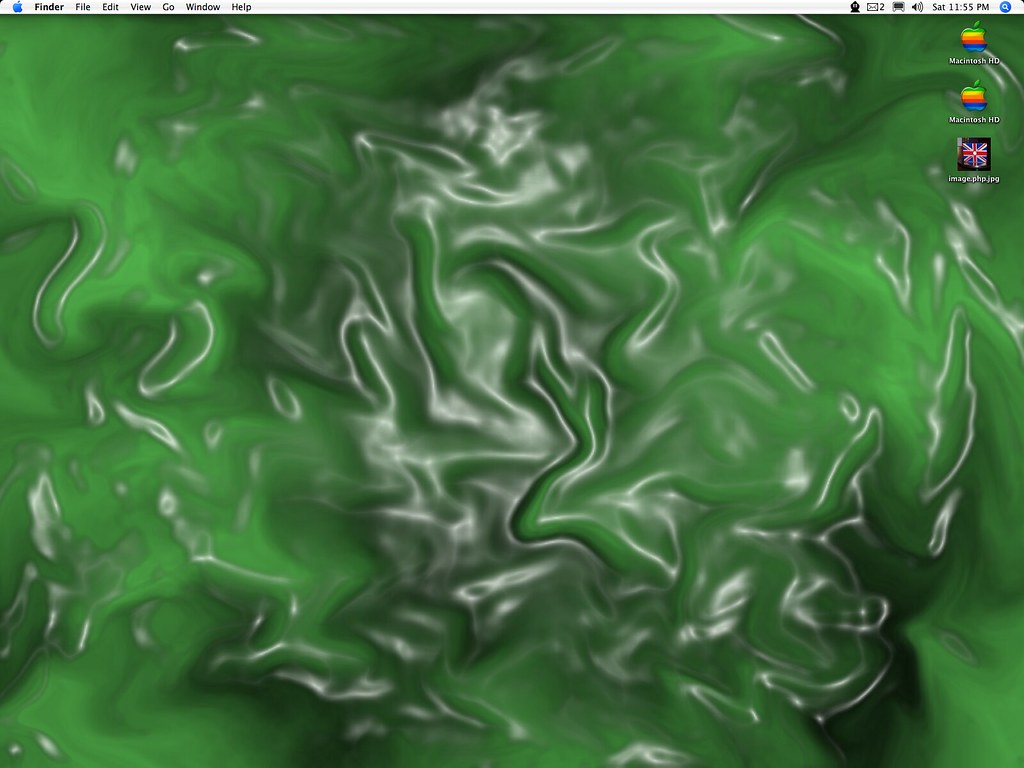
Z
zap2
Guest
- Joined
- Jan 8, 2005
- Messages
- 2,789
- Reaction score
- 84
- Points
- 48
- Location
- A religiously oppressed state
- Your Mac's Specs
- 17" MacBook Pro
Yea just saw that on mac rumors the guy actually bought just the top casing on ebay just to do thatzap2 said:This is a pic of a lamp some guy made out of his old iBook( i think it was broken)
- Joined
- Jun 4, 2005
- Messages
- 64
- Reaction score
- 0
- Points
- 6
- Location
- in front of my mac
- Your Mac's Specs
- Macbook Pro. 2.66 GHz Intel Core 2 Duo. 4GB RAM.
how he do this
this was a previous post from a while ago, but i was looking at the screenshot and noticed he has his azureus tab on the side of his desktop. 1) how did he do that and 2) where can i find some icons for azureus and possibly toast? thanx.
http://macnus.galacnode.com/files/marx.gif
this was a previous post from a while ago, but i was looking at the screenshot and noticed he has his azureus tab on the side of his desktop. 1) how did he do that and 2) where can i find some icons for azureus and possibly toast? thanx.
http://macnus.galacnode.com/files/marx.gif
itunes
i'm in the process of changing a few icons around using candybar, but I can't seem to find where itunes is at. i've been through the system, applications, volumes and app extras tabs looking for it but it's nowhere to be seen. how then do I change the itunes icon?
nevermind, it turns out i'm totally blind.
i'm in the process of changing a few icons around using candybar, but I can't seem to find where itunes is at. i've been through the system, applications, volumes and app extras tabs looking for it but it's nowhere to be seen. how then do I change the itunes icon?
nevermind, it turns out i'm totally blind.
F
Fallooza
Guest
nevermind me too
- Status
- Not open for further replies.




