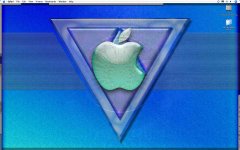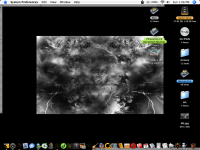- Joined
- Jan 8, 2005
- Messages
- 2,789
- Reaction score
- 84
- Points
- 48
- Location
- A religiously oppressed state
- Your Mac's Specs
- 17" MacBook Pro
Macintosh HD > Library > Desktop PicutresEy3 D said:Update:
By the way, Benjamin Daines, how do you get the "Apple Images" into Photoshop? They are in System Prefs, but that's it as far as I can see. I could make some really cool stuff with them.