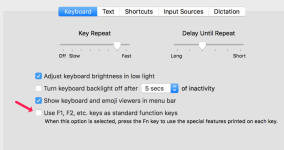- Joined
- May 21, 2006
- Messages
- 461
- Reaction score
- 25
- Points
- 28
Greetings
Now this really odd. I was trying to increase the volume of a YouTube video and I got the following pop-up. The volume did not increase at all. I am running a mid 2015 MacBook pro. OS is Sierra. If anyone has an idea how to eliminate this I would be grateful. The only thing that I have been doing today was finding out how to write 'one half' as a fraction and I did jnvestigate keyboard viewer and play around with that. I have restarted the machine. Problem still exists....
Now this really odd. I was trying to increase the volume of a YouTube video and I got the following pop-up. The volume did not increase at all. I am running a mid 2015 MacBook pro. OS is Sierra. If anyone has an idea how to eliminate this I would be grateful. The only thing that I have been doing today was finding out how to write 'one half' as a fraction and I did jnvestigate keyboard viewer and play around with that. I have restarted the machine. Problem still exists....